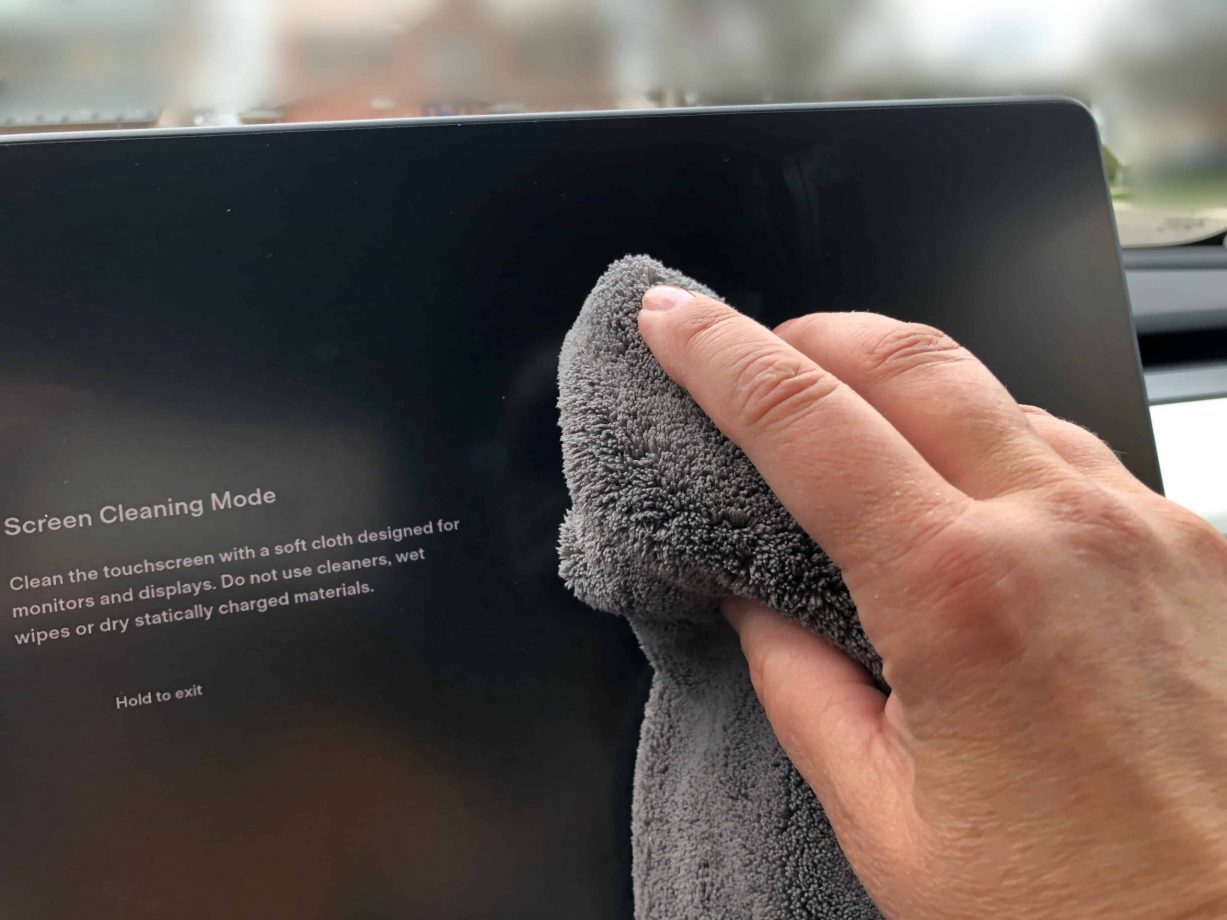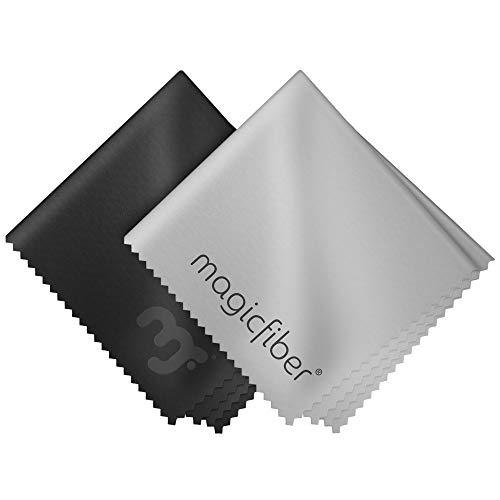How to Clean Your Tesla Touchscreen:
Tesla Screen Clean Mode
Clean your Tesla touchscreen by activating Screen Clean Mode, then wipe with a specifically designed screen cleaner product and soft lint-free cloth. Do not use glass cleaner, alcohol-based products or wet wipes. Screen protectors are recommended to reduce smudges, fingerprints and glare.
Tesla’s touchscreen is the brain of their electric vehicles. Through the touchscreen, your vehicle communicates information, receive instructions and interfaces with drivers. Keep your touchscreen crystal clear by cleaning fingerprints and smudges using the right products. Then protect your screen from damage and glare with a screen protector.
These instructions are safe to use on touchscreens with or without screen protectors.
How to Clean Your Tesla Touchscreen
Always activate Screen Clean Mode before wiping down your screen in order to wipe the touchscreen without activating buttons and changing settings.
How to Activate Tesla Screen Clean Mode
From your vehicle’s touch screen:
- Touch the car icon on the bottom left of the screen
- touch Display
- Then press on Screen Clean Mode. The display will turn black to make it easy to see dust and smudges. You are ready to clean.
- To exit Screen Clean Mode, press and hold HOLD TO EXIT.
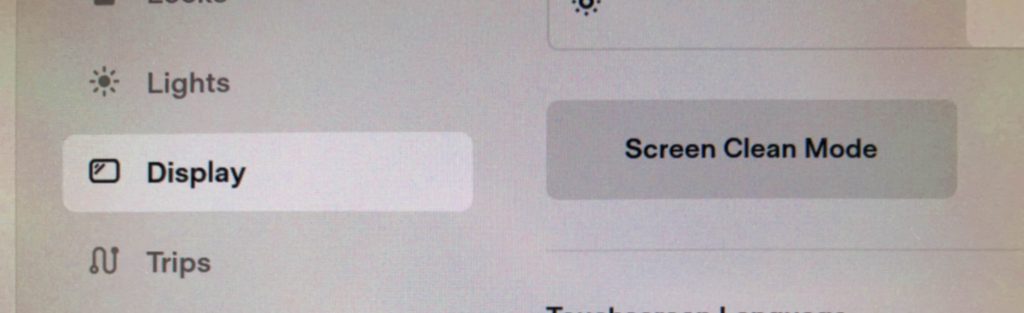
How to Clean Your Touchscreen
- Moisten a soft, lint-free cloth with a specially formulated screen cleaner product.
Note: a clean dry lint-free cloth or one moistened with plain water can be used in a pinch, but screen cleaners are better for removing dirt and smudges. - Lightly wipe screen from left to right, repeating as you move from top to bottom. This is helpful in sweeping prints and smudges away. Wipe lightly, as excessive pressure can damage screens.
- Allow screen to air dry. If needed, dry or polish screen by wiping with an unused area of your lint-free cloth.
CAUTION:
Only use cloths and cleaning products that are specifically designed to clean monitors and displays.
We Recommend These Products to Clean your Tesla Touchscreen
Whoosh! Screen Cleaner Product (Comes with a small spray bottle and two cloths that fit easily into centre console or glove box.)

Tesla advises never to use these products on your touchscreen:
- glass cleaners
- alcohol-based gel products (such as hand sanitizer)
- wet wipes (or baby wipes)
- dry statically-charged cloths (such as a recently washed microfibre cloth)
Hints:
- Remove scratchy labels from cloths prior to cleaning to avoid contact with screen.
- Don’t use screen cleaning products on vegan leather interiors
How to Protect Tesla’s Touchscreen
Although Tesla’s screens are durable and can withstand occasional contact from rings, watches, bracelets and mild spills, they can still scratch, become damaged and lower the performance of the monitor. Tesla touchscreens are famous for having a lot of glare on sunny days; they also show off all the fingerprints and smudges making your screen appear dirty. If you have kids or occupants that use the touchscreen, you’ll be grateful for a touchscreen protector that resists smudges and fingerprints.
Screen Protector
Your Tesla vehicle does not come with a screen protector. Our Tesla experts at EVehicle Pro strongly recommend applying a screen protector as soon as possible, for the following reasons:
- Reduces potential for scratches or damage
- Minimizes appearance of fingerprints
- Reduces glare
- It’s cheap insurance against costly screen replacement (replacement touchscreen is $1500)
- Easy to install and lasts a long time
EVehicle experts recommend the Spigen Tempered Glass Screen Protector. This screen protector comes in a matte finish and includes an anti-fingerprint coating. The Spigen Tempered Glass Screen Protector is easy to install as it comes with an auto-alignment installation kit.
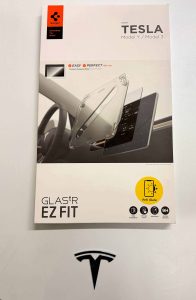
FAQ
Do I need a screen protector for my Tesla touchscreen?
Tesla’s touchscreens are durable and hold up reasonably well to everyday contact with rings, watches, bracelets and light spills that are cleaned up right away. However, screen protectors are strongly recommended to minimize the appearance of fingerprints and smudges, and to reduce glare. They also provide cheap insurance against the $1500 cost of replacing a touchscreen.
Do Tesla touchscreens scratch?
Tesla’s touchscreens are able to resist occasional contact with rings, watches, bracelets or other potentially damaging objects. However, over time, screens can develop tiny scratches that lead to damage or dulling. Screen protectors are recommended.
Can I use paper towels to clean my screen?
Paper towels are too abrasive to use on touch sensitive screens and displays. Tiny scratches can build up over time, leading to damage and dulling of the screen. Keep a soft, lint-free cloth in your console or glove box to use on dirty touchscreens. For best results, use a screen cleaning product specifically designed for displays and monitors.
Can you use Windex on the touch screen in your car?
Glass-cleaning products such as Windex should never be used on Tesla’s touchscreen. These products contain harsh chemicals like ammonia that can cause dark spots to appear on touch screens, displays and monitors. However, Windex brand has come out with a cleaning wipe specifically designed for electronics that can be stored easily in your console or glove box and are safe on touchscreens.
Otherwise, use a specifically-designed screen cleaning product on a lint-free cloth, or plain water if you’re in a pinch.
Can you use isopropyl alcohol on screens?
Do not use harsh chemicals such as alcohol on Tesla touchscreens. Rubbing alcohol and other alcohol-based products strip away the oleophobic coating on computer displays. Instead, use a specifically-designed screen cleaning product on a lint-free cloth, or plain water if you’re in a pinch.
Who makes the Tesla display?
AU Optronics supplies car displays for many companies, including Tesla.
Thinking about a Tesla EV? The EVehiclePro team has got your back with loads of expert advice and honest reviews for new and seasoned Tesla drivers. Join the Tesla Connect community on social media and sign up for our newsletter with helpful tips and exclusive coupon codes for great savings!