How Tesla’s High Beam Feature Works
Tesla’s Auto High Beam feature automatically switches between high and low beam headlights based on lighting conditions. Use Controls>Lights>Auto High Beam to change settings or pull signal stalk to temporarily adjust. Headlights After Exit keeps lights on briefly after vehicle is parked. Tesla cautions against adjusting headlight angle.
The Auto High Beam feature on your Tesla vehicle provides optimal visibility and safety when driving in low light conditions. This feature automatically switches between brighter high beams and dimmer low beams, when light from an oncoming vehicle is detected.
Do Teslas have automatic high beams?
All Tesla vehicles are equipped with automatic high beams as a default setting. Auto High Beam automatically switches high beam headlights to low beams when light from an oncoming vehicle is detected.
How do I turn on Auto High Beam on my Tesla?
All Tesla vehicles default to the Auto High Beam feature. If you have the upgraded Autopilot feature, Auto High Beam will automatically activate when Autosteer is engaged.
To select or de-select Auto High Beam:
- Select Controls > Lights > Auto High Beam. Alternatively, pull the turn signal stalk toward you and select (or de-select) Auto on the Lights popup that displays on the touchscreen.
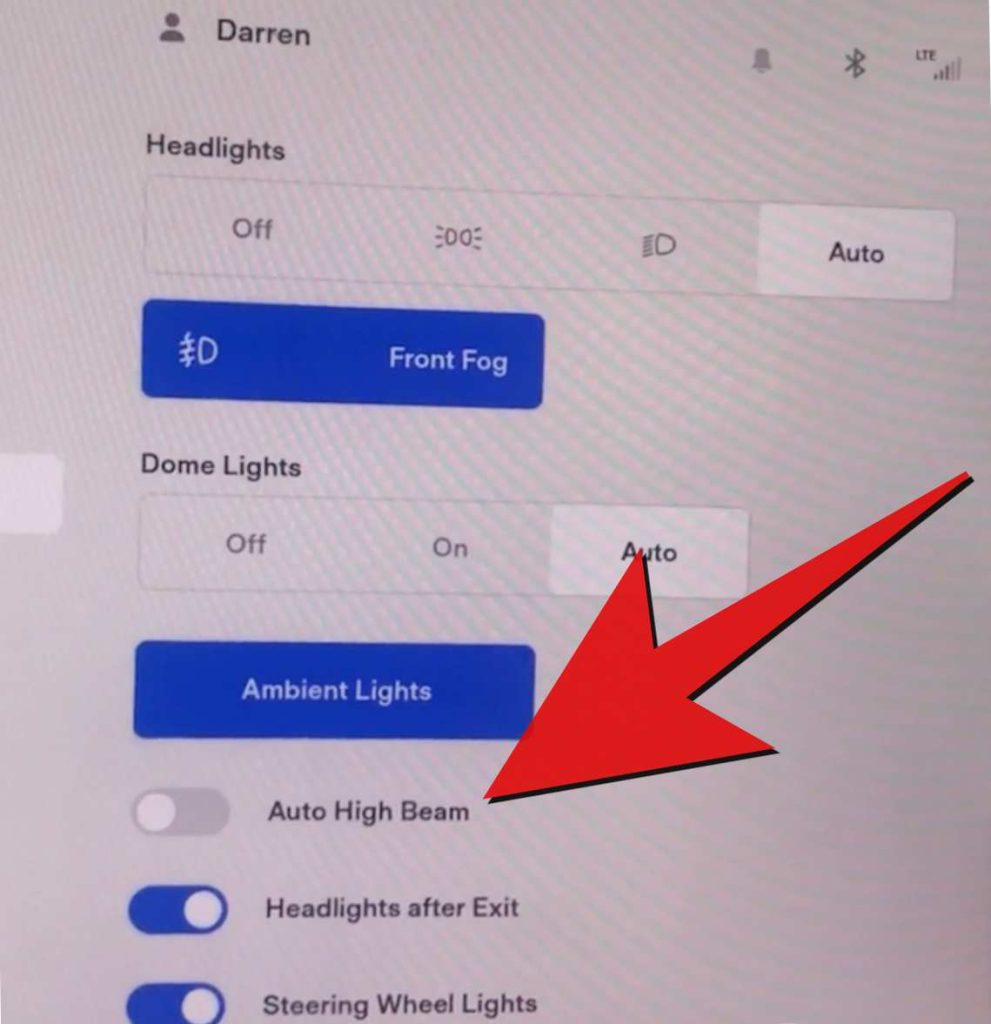
How do I turn on high beams without using the Auto High Beam feature?
You can temporarily turn on high beams by pulling the turn signal stalk toward you. High beams will remain on until you release the stalk. To briefly flash the high beam, pull the turn signal stalk toward you and release immediately.
How do you turn off (disable) Tesla Auto High Beams?
Some people don’t like how Tesla’s headlights automatically switch from high to low beam when light is detected from an oncoming vehicle.
To disable Auto High Beam:
- Select Controls > Lights > and de-select Auto High Beam.
Can you turn off Auto High Beam in Autopilot?
When using Autopilot, Auto High Beam is automatically enabled. To switch to low beam headlights, push the turn signal stalk forward and release. Auto High Beam will be re-enabled whenever Autosteer is activated. Unfortunately you can not stop Auto High Beam from turning on when Autopilot is initiated.
How do you keep high beams on in a Tesla?
To keep your vehicle’s high beams on continuously:
- Push the left hand steering column stalk away from you and release
- To cancel, push the stalk away from you again.
Tesla Headlight Indicator Lights
The following indicator lights are visible on the touchscreen to show the status of the headlights:
 | Low beam headlights are on. |
 | High beam headlights are on and Auto High Beam is disabled or currently unavailable. |
 | High beams are on and Auto High Beam is enabled. The vehicle is ready to turn off the high beams if (oncoming) light is detected. |
 | Auto High Beam is enabled but high beams are off because light is detected in front of the vehicle. When light is no longer detected, high beams automatically turn back on. |
 | Parking lights, side marker lights, tail lights and license plate lights are on. |
 | Low beam headlights, side marker lights, parking lights, tail lights, and license plate lights are on. |
Controlling the Lights on your Tesla
All light controls – both interior and exterior – are accessed by selecting Controls > Lights on your touchscreen.
For quick access to your exterior light controls, you can simply pull the turn signal stalk toward you. This will display a popup where you can:
- turn the headlights on or off continuously (override the default Auto High Beam setting)
- adjust parking lights
- adjust fog lights (if your vehicle is equipped)
Any adjustments you make will remain active only for your current drive.
EVPro Tip – If you’re using the touchscreen to display your lighting controls, you cannot use the turn signal stalk to view the quick access popup.
Auto-Settings
Exterior Lights
Exterior lights default to an auto setting. This means that headlights, tail lights, position lights and license plate lights automatically turn on when you start your vehicle in low lighting conditions.
If you adjust the settings on your exterior lights, they will reset back to AUTO on your next drive.
CAUTIONS
- Ensure your rear tail lights are on when visibility is low e.g. nighttime driving or during heavy fog, snow, ice or rain. Note that rear tail lights are off when daytime running lights are on.
- Ensure that your headlights are on when visibility is low. Tesla warns that failure to do so may contribute to a collision.
Model Y Convenience Lights
The Model Y also has a convenient feature that adjusts lights automatically based on current conditions and your activities. For example, when you unlock your Model Y, open a door or shift into Park while in low ambient lighting conditions, your vehicle turns on the interior lights, tail lights, marker lights and puddle lights. Lights will automatically turn off after a minute or two or when you shift gears or lock your vehicle.
Model Y Signature Lights
The Model Y is equipped with LED signature lights – also known as ‘eyebrow’ lights – that run along the top rim of the headlights.
These lights automatically turn on when you power on your Model Y and engage your vehicle in Drive or Reverse.
FAQ
How do you turn off Tesla headlights?
Exterior lights automatically activate when the vehicle senses low lighting conditions, and always revert to auto the next time you use your vehicle. To turn off headlights, select Controls>Lights>Off on your touchscreen.
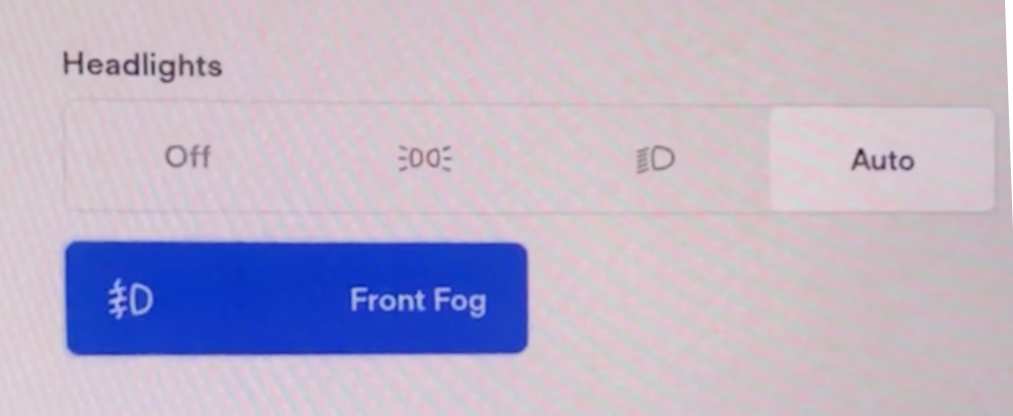
Does the Model Y have fog lights?
Some Tesla vehicles are equipped with fog lights, depending on the particular vehicle options and the market region. In the U.S., only the Model 3 rear wheel drive does not have fog lights. If equipped though, fog lights activate when low beams are on. Check whether your model has fog lights, as some models and vehicles 2019 and newer have had the fog lights removed.
How do I turn on Tesla Fog Lights?
To enable Tesla’s fog lights, select Controls>Lights then Tap the “Front Fog” button.
Fog lights are located below the headlights and angled toward the ground to reduce the glare when visibility is poor such as in fog or heavy rain conditions.
When enabled, fog lights operate whenever low beam headlights are on. When headlights are turned off, fog lights also turn off.
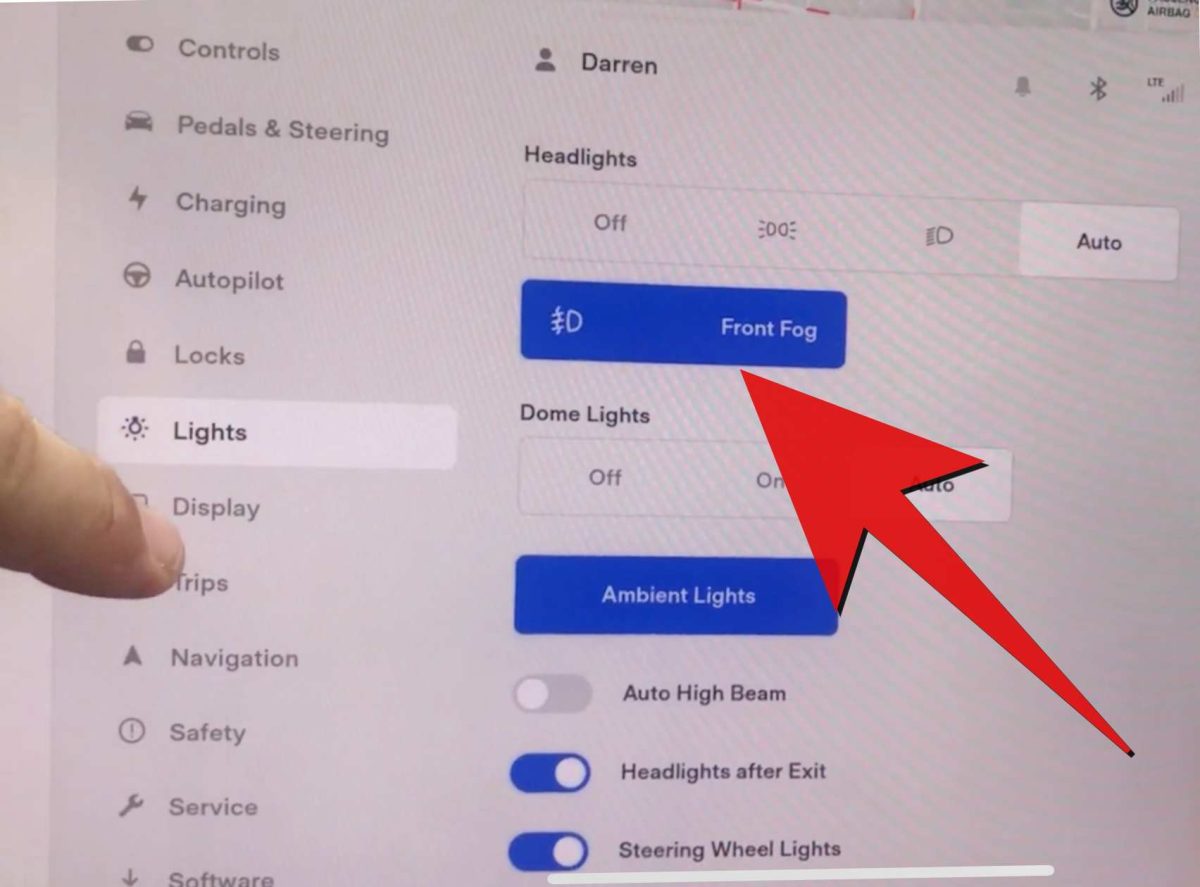
Can you turn off auto dimming mirrors in a Tesla?
You can turn off (or on) Tesla’s auto dimming mirrors by selecting Controls>Mirrors>Mirror Auto Dim.
The rear view and exterior side mirrors on a Tesla dim automatically by 50% to reduce blinding glare from other cars shining their headlights, when driving at night. The vehicle activates auto dimming based on GPS location and sun positions. Your vehicle must have its headlights on and be in Drive or Neutral.
How do I adjust my Tesla headlights?
To adjust the angle of the headlights, touch Controls > Service > Adjust Headlights, then follow the onscreen instructions. You can choose which headlight you would like to adjust by selecting it on the touchscreen.
Tesla recommends against adjusting the angle of the headlights, as they have been carefully calibrated for optimal positioning and driver visibility. Once adjusted, you cannot automatically restore headlight position to their calibrated factory setting. Contact Tesla for assistance.
Do Tesla headlights automatically turn off when parked (Headlights After Exit)?
In low lighting conditions, your Tesla’s headlights will automatically turn off one minute after parking the vehicle or when the vehicle locks, if Headlights After Exit is selected. If de-selected, headlights will turn off when the vehicle is in Park and a door is opened. Select Controls > Lights > Headlights After Exit.
Does Model 3 have Auto High Beams?
All Tesla vehicles, including Model 3 have Auto High Beam as a default setting.
Thinking about a Tesla EV? The EVehiclePro team has got your back with loads of expert advice and honest reviews for new and seasoned Tesla drivers. Join the Tesla Connect community on social media and sign up for our newsletter with helpful tips and exclusive coupon codes for great savings!


