How to Shift Gears in a Tesla:
Unconventional Yet Easy
Shifting gears in a Tesla is pleasantly unconventional. On Models 3 or Y, press up or down on the stalk to the right side of the steering wheel. Since Models S and X do not have a stalk, use the Auto Shift feature, touchscreen or centre console.
If you have a Tesla Model 3 or Y, shifting gears is similar to a conventional car, although the process is much smoother and seamless. Tesla removed the stalk on Models S and X for a sleek, minimalist interior design, and added an auto-shift feature.
Here are your step by step instructions for shifting gears in your Tesla.
Shifting Gears in a Tesla Model 3 or Y
Stalk
Tesla Models 3 and Y both have a stalk on the right side of the steering wheel that controls the driving mode and shifts the car into your desired gear. We call this the “stalk” or “right stalk”. Shifting gears involves pressing the stalk straight up or down. There is a button at the end of the stalk that is used to park the vehicle, when pressed.

Gear Selection
The Tesla gear selection can be seen on the top left of the touchscreen, and is represented by the letters P R N D. The gear the Tesla is currently in will be bolded.
How to Put a Tesla Into Neutral (N) (Model 3 and Y)
Neutral allows the Tesla to roll freely. The way you shift into Neutral depends on what gear the Tesla is currently in.
To shift from Park into Neutral:
- Press halfway up or halfway down using the right stalk
To shift from Drive into Neutral:
- Press halfway up using the right stalk and hold for 1 second
Hints:
You will see an “N” appear on the top left of the screen.
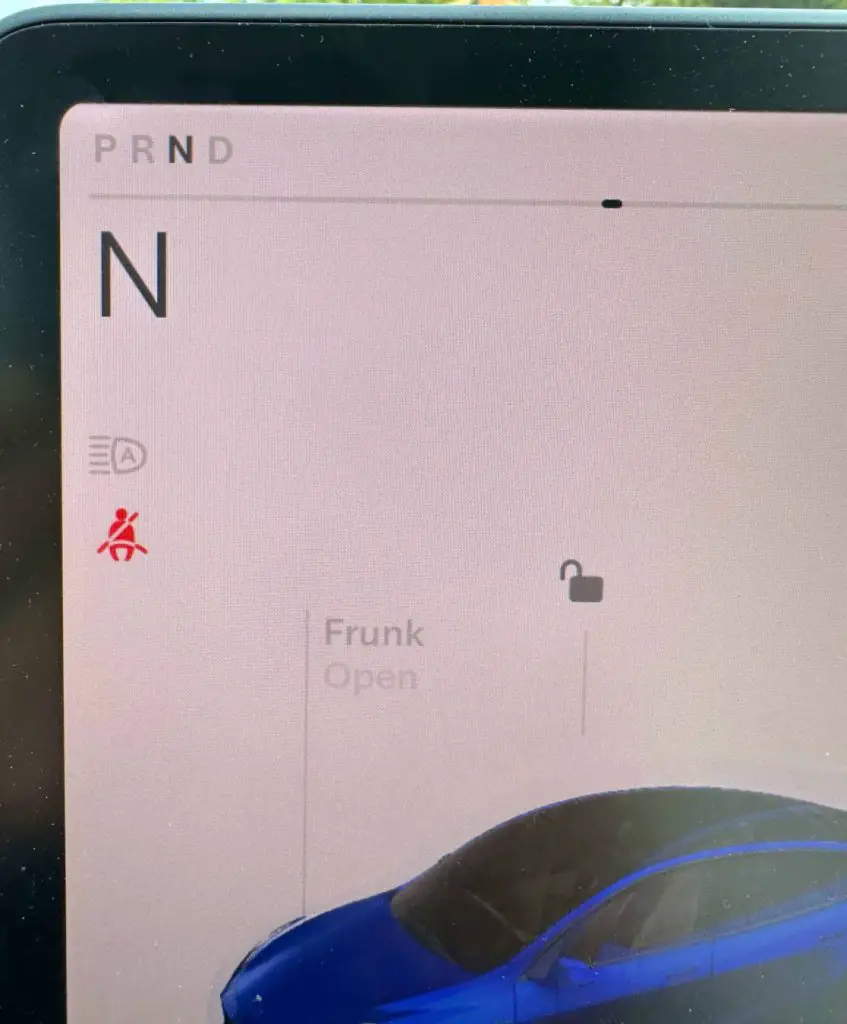
Remember the vehicle will be free to roll if the brake is not applied.
To shift from Reverse into Neutral:
- Press halfway down using the right stalk and hold for 1 second
Hints:
You will see an “N” on the top left of the screen appear.
Remember the vehicle will be free to roll if the brake is not pressed. Always apply the brake before shifting into Neutral.
If the driver’s door is opened while in Neutral, the vehicle will automatically shift into Park. In order to leave the vehicle and maintain the vehicle in Neutral, the Tesla must be placed into Transport Mode.
How to Shift the Tesla Into Drive (D) – Model 3 or Y
To shift from Park into Drive:
- Press the brake pedal (keep foot on pedal)
- Press the stalk all the way down and release
Hint:
If the vehicle is set to “Hold Mode”, the driver can remove their foot from the brake pedal and the vehicle will not move until the accelerator is pressed.
To shift from Reverse into Drive:
- Press down fully on the stalk, and release
Hints:
The driver does not need to depress the brake pedal or shift into Neutral first.
The vehicle must be stopped or moving less than 5 mph (8 km/h) while in Reverse in order to shift into Drive.
How to Shift the Tesla Into Reverse (R) – Model 3 or Y
To shift from Park into Reverse:
- Press down on the brake pedal (keep foot on pedal)
- Press the right stalk all the way up and release
Hint:
If the vehicle is set to “Hold Mode”, the driver can remove their foot from the brake pedal and the vehicle will not move until the accelerator is pressed.
To shift from Drive into Reverse:
If the vehicle is in Drive, the driver can shift directly into Reverse without pressing the brake pedal or going into Neutral first.
- Press up fully on the stalk
Hint:
The vehicle must must be stopped or moving less than 5 mph (8 km/h) in Reverse.
How to Shift the Tesla into Park (P) – Model 3 or Y
To shift into Park:
- When the vehicle is stopped, press the button on the end of the right stalk to place the Tesla into Park
Warning:
If you shift into park while your vehicle is travelling below 5 mph (8 km/h) in drive or reverse, your vehicle will come to a rapid stop. This is akin to engaging the Emergency Brake.
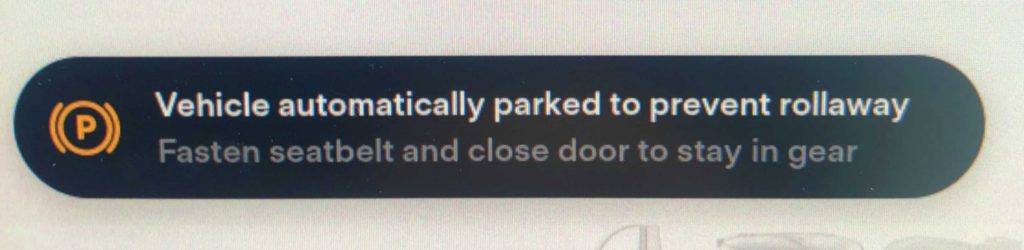
If you open the driver’s door while stopped or traveling under 1.5 mph (2 km/h), Tesla Models 3 and Y will automatically shift into Park.
How To Engage the Parking Brake on a Tesla
(Model 3 or Y)
Like all conventional cars, Teslas have a Parking Brake (sometimes called an Emergency Brake). We use the term, “Parking Brake” when it’s used to assist planned parking, and “Emergency Brake” when used to stop the car in an unexpected emergency situation.
The Parking Brake may need to be activated when parking on a steep hill.
There are 2 ways to activate the Parking Brake:
Option 1 (Stalk):
- Press and hold the button on the end of the right stalk for 2-3 seconds. The Parking Brake icon will appear

Option 2 (Touchscreen):
- Using the touchscreen, press on the car icon on the bottom left
- Then press on “Safety”
Note: At the top of the screen will be a greyed out box. The box will turn bright blue when the brake pedal is pressed.
- While applying the brake pedal, tap the blue box with the large white “P” to apply the parking brake
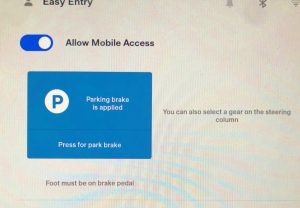
To disengage the Parking Brake:
- Place your foot on the brake pedal
- Select either Drive or Reverse using the right stalk.
How to Engage the Emergency Brake on a Tesla
(Model 3 or Y)
In the very rare situation where the Tesla brakes are not functioning, the Emergency Brake can be applied to quickly slow down the Tesla in a controlled manner. The Tesla wheels will not lock when the Emergency Brake is applied.
To engage the Emergency Brake:
- Press and hold in the Park button on the end of the right stalk
- Keep pressing the Park button until the vehicle comes to a complete stop
Shifting Gears in a Tesla Model S or X
In 2021, Tesla removed the stalk from the Model S and X to give the interior a more clean, sleek look. With these changes came a new way of shifting these Tesla models into the desired gears.
How to Put the Model S or X Into Neutral (N)
Neutral allows the Tesla to roll freely. How you shift into Neutral depends on what gear the Tesla is currently in.
To shift from Park into Neutral:
- Tap on the car icon on the bottom left of the screen then press and hold the Neutral icon (located on the bottom right), until the Neutral gear is engaged.
Hint:
If traveling over 5 mph (8 km/h) and the driver swipes up or down on the touchscreen, a Neutral icon will appear at the top of the gear strip on the left side of the screen.
Once in Neutral, if the driver’s door is opened, the vehicle will automatically shift into Park. To leave the vehicle and have the vehicle remain in Neutral, the Tesla must be placed into Transport Mode.
Auto Shift Out of Park
“Auto Shift Out of Park” is a new feature for the Models S and X. When “Auto Shift Out of Park” is enabled, the Tesla will automatically shift to either Drive or Reverse, once the driver’s seatbelt is connected and the driver applies the brake.
Tesla’s on-board computer uses the direction the car used to enter the parking spot, combined with information from the cameras, to determine the best direction out of the parking spot.
“Auto Shift Out of Park” is still in beta, so we highly recommend that the driver check to make sure the vehicle will move in the correct direction.
To activate “Auto Shift Out of Park”:
- Click on the car icon on the bottom left of the screen
- Go to “Pedal and Steering”
- Turn on ‘Auto Shift Out of Park’
How to Shift the Tesla Model S or X Into Drive (D)
If you are not using “Auto Shift Out of Park”:
To manually shift from Park into Drive:
- Press the brake pedal and continue holding it down
- While the brake pedal is being depressed, drag up the car icon on the left hand side of the touchscreen.
Hints:
If your vehicle is set to “hold” mode, the driver can remove their foot from the brake pedal and the vehicle will not move until the accelerator is pressed.
How to Shift the Tesla Model S or X Into Reverse (R)
If you are not using “Auto Shift Out of Park”:
To manually shift from Park into Reverse:
- Apply the brake pedal
- While the brake pedal is being depressed, drag down the car icon on the left hand side of the touchscreen
Hint:
If the vehicle is set to “Hold” mode, the driver can remove their foot from the brake pedal and the vehicle will not move until the accelerator is pressed.
How to Shift the Tesla Model S or X into Park (P)
When the vehicle is stopped, tap the “P” at the top left of the screen to place the Tesla into Park.
Warning: The vehicle will shift into Park when the Tesla is traveling in either direction below 5 mph (8 km/h), causing your vehicle to come to a rapid stop.
Hint:
The Tesla Models 3 and Y will automatically shift into Park when the vehicle is stopped or traveling under 1.5 mph (2 km/h) and the driver’s seatbelt is unbuckled or the driver’s door is opened.
Backup Method for Shifting Gears in the Model S and X Using the Center Console
Tesla recommends using the touchscreen to change gears in the Model S and X, but they have also provided a backup method in case the touchscreen is not functioning.
Tesla has installed gear buttons as a backup to the touchscreen. They are located under the cell phone charging pad. These buttons will generally not be illuminated until they are touched. Once the area is touched, the gear selection area will illuminate.
To change gears using the center console:
- Place your foot on the brake
- Tap the small black strip below the cell phone charging pad. The gear the vehicle is currently in will illuminate in the color amber
- Tap the desired gear until it illuminates amber
How To Engage the Parking Brake on a Tesla Model S or X
Like all conventional cars, Teslas do have a Parking Brake (sometimes called an Emergency Brake). This brake may need to be activated when parking on a steep hill.
To engage the Parking Brake on the Model S or Model X:
- Tap the car icon on the bottom left of the screen
- Click “Safety” and turn on “Parking Brake”
FAQ
What happens if I press the Park button while driving?
Pressing the Park button while driving will temporarily apply the Emergency Brake. If the Park button is held in, the Emergency Brake will be applied and the Tesla will come to a quick, controlled stop.
What if my Tesla will not shift out of Park?
For safety reasons, the Tesla Models 3 and Model Y will not allow the driver to shift out of Park in the following conditions:
-The brake pedal is not being applied
-The vehicle’s charging cable is connected
-The driver’s side door is open
-The frunk (front trunk) is not fully shut
-The Tesla phone key is not detected.
What happens if I try to switch into Reverse while driving?
Tesla vehicles will only allow you to switch gears while stopped or moving less than 5 mph (8 km/h). If the driver attempts to change gears while travelling above 5 mph (8 km/h), the gear will not change and a chime sound will be heard as a warning.

