4 Alternatives To The Tesla Key Card
Most people are shocked to learn that Tesla EVs don’t use traditional metal keys. Instead, Tesla vehicles use RFID (radio frequency identification) or bluetooth. This gives owners five ways to unlock their Tesla electric vehicle: Key Card; Smart Phone; Tesla Fob; Smart Watch and Tesla Smart Ring.
If you haven’t yet activated your Tesla keys, click here for easy, step-by-step instructions.
1. Tesla Key Card
All new Teslas come with 2 key cards, supplied from the factory. They are the same size as a credit card and designed to fit into a wallet. These cards are pre-programmed to work on the specific vehicle they came with, but Tesla also sells additional cards that you can program yourself to unlock your car.
Tesla sells additional key cards for:
- United States: $35
- Canada : $45
- UK: £31
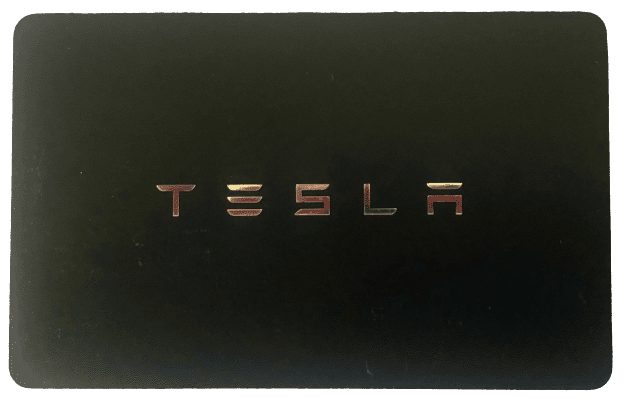
How to Unlock the Tesla Using a Key Card
To use the Tesla key card, simply tap it on the driver’s side pillar post (located right behind the driver) about one card’s length below the side camera. You may need to try the door handle first and hold the card for up to 2 seconds before the car unlocks. You can tell that the key card has worked when the lights flash, the mirrors unfold (if enabled) and the car horn does a quick double honk.
How to Lock the Tesla Using a Key Card
If you’re using your phone or a key fob, your Tesla will lock automatically when you walk away from the vehicle. However, when using a Tesla key card the walk-away door lock feature will not work. In order to lock the car, you must tap the card on the driver’s side pillar post. When the door locks, the horn will sound once and the mirrors will fold in (if enabled).
Tesla key cards are handy when you don’t want to carry your phone or fob. They also work well when you need to give someone temporary access to your car. We recommend you alway carry a key card with you in case your other devices run out of batteries.
2. Smart Phone
Tesla realized that almost every owner has a smart phone of some kind, so Tesla developed an app for both iPhone and Android that allows owners to turn their phones into car keys.
Using your phone as a car key is the simplest way to unlock and lock the Tesla. Once the app is set up, the car uses Bluetooth to detect the owner’s phone to lock and unlock the vehicle automatically. When returning to the car, the Tesla owner simply has to walk within 30 feet (9 meters) of their vehicle and it will unlock. The owner simply opens the door and drives away.
To lock the Tesla, all the driver needs to do is simply exit the vehicle and walk away. Once the vehicle no longer detects the phone’s Bluetooth signal, the vehicle will automatically lock. When the car locks it will sound the horn quickly to notify the driver.
Tips and Tricks for Using your Phone as a Tesla Key
You will need your Tesla key card to setup the Tesla phone key.
- Ensure that your smart phone’s Bluetooth is turned on and you have given permission for the Tesla app to use the Bluetooth feature. This can be done in your phone’s settings.
- Make sure to turn on the “walk-away door lock” feature.
(Settings page> Locks > Walk-Away Door Lock)
- If you prefer, you can also set up the Tesla to not lock when you are parked at home.
- Make sure that mobile access is allowed on the Tesla.
(Setting page > Safety > Allow Mobile Access)
- It is recommended that you keep the Tesla app running in the background at all times.
- Keep a card key with you in case your phone battery dies.
- Take a key card with you on cold days, as a backup. Mobile phones quickly lose their charge in a cold environment. We are talking from experience here!
- Don’t forget to precondition your Tesla before a trip.
3. Tesla Fob
Tesla Models X and S each come with 2 key fobs. Key fobs can be purchased separately for Tesla Models 3 and Y.
Tesla sells Model 3 and Y key fobs for:
- United States: $175
- Canada : $225
- UK: £150
- Australia $40
We all know Tesla makes a cool car – but they also make the coolest key fob compared to any other car company! Each Tesla key fob is shaped like a Tesla car, with the corresponding button located over the same area as the car. For example, to open the trunk, simply press on the trunk area of the car fob.
Tesla’s key fobs are also set up to work as passive entry keys, similar to a phone key. So if a driver doesn’t have a phone key, the fob holder can simply walk towards the vehicle and it will automatically unlock. Or just walk away and the vehicle will lock again. This is a great option if you don’t alway carry your phone with you.
Another benefit to having a Tesla key fob is that it eliminates the need to carry a backup key card. If the key fob battery has died, the vehicle can still be unlocked by using the key fob in the same way as a key card. Simply hold the fob up to the driver’s side pillar post, just as you would with the key card, and the vehicle will unlock.
We find it a bit odd that the Tesla key fob doesn’t come with a key ring. So we recommend buying a keychain cover so that you don’t lose the key fob.
Third-Party Keys
Tesla only supports their own card key, phone app and the key fob. However, other companies have started to expand the range of options for Tesla owners to use to lock and unlock their vehicle.
4. Smart Watch
With more people wearing smart watches, app creators have developed ways to help control your Tesla through your watch. These apps do not allow for passive locking and unlocking of the vehicle, but with the simple touch of a button within the app, the vehicle can be opened.
Tips and Tricks for Using your Smart Watch as a Tesla Key
- Smart phone apps only work if the watch has internet connection. We recommend you still carry the card key with you, in case you park where there is no internet signal.
- Not all smart watches can control your Tesla, so we recommend doing some research before you purchase a watch to control your vehicle.
Smart Watch Apps that Can Unlock your Tesla
Note that these are third party paid apps that you must purchase. They are not supported by Tesla so, software updates could result in these apps not working.
- Apple Watch – Watch app for Tesla
- Samsung Smart Watch – Wear for Tesla
- Garmin – Quick Tesla Widget
- Fitbit – KeyFob:Tesla
5. Tesla Smart Ring or Bracelets
Since Tesla key sensors use NFC technology (near-field communications), some vendors have come up with a creative idea of incorporating a Tesla key into jewelry. The smart ring works in the same way the key card works. To lock or unlock the Tesla, the wearer taps the ring on the driver’s side pillar post about one card’s length below the side camera.
Smart rings are fun and trendy but again, because they aren’t supported by Tesla, we recommend always carrying a card key as a backup.
Smart rings generally range between $100 and $200. Smart rings are perfect for people that don’t carry around their phone at all times. They also make a fun, fashionable gift for Tesla owners, and come in several styles and colors.
Get 5% off all rings and bracelets by clicking here
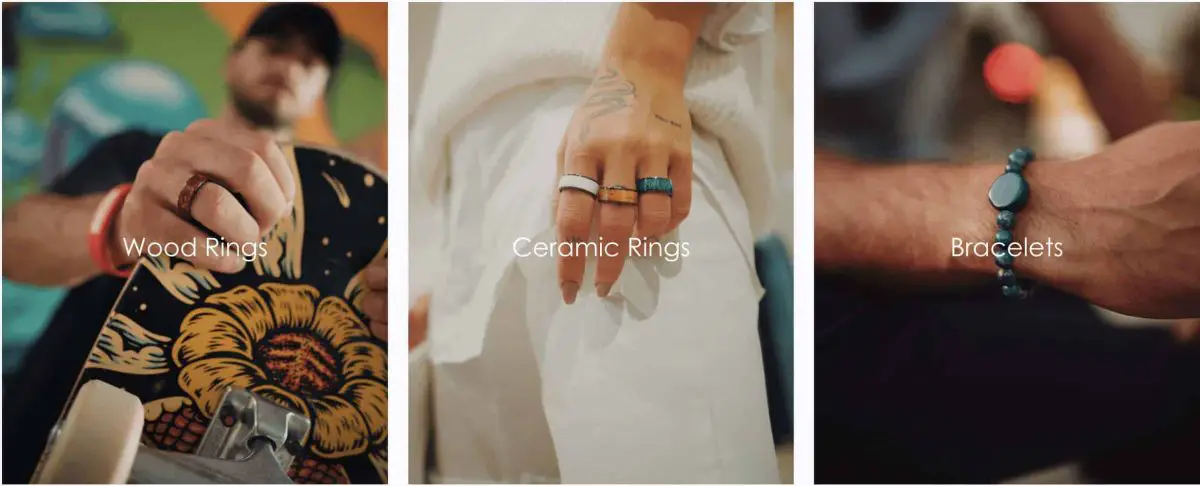
Check out some of the coolest Tesla smart rings here!
FAQ
What to Do If You Lose Your Tesla Key
Unfortunately, if you lose your Tesla key card or key fob there is no way to track it. Tesla will not unlock your car remotely so, assuming you don’t have access to your phone, your choices of ways to unlock your car are limited. If you have another driver set up on your vehicle, you could have them unlock your vehicle and start it remotely using their Tesla app.
De-activate lost keys. We recommend that you de-activate any lost keys, so that your Tesla cannot be stolen.
Purchase replacement Tesla key cards and key fobs directly from Tesla.
Can a Tesla be Stolen?
All vehicles can be stolen, but Tesla does make it significantly more difficult. If a thief gains access to a key card or your cell phone, then stealing your Tesla will be simple.
Some people have reported their Tesla being stolen while still in possession of all their keys. If your cell phone is set to unlock your Tesla, then be careful leaving your bluetooth on when inside your home with your car parked in your driveway. Your phone could unlock your car while you’re sitting at home, without your knowledge.
If you are worried about someone stealing your Tesla, you can activate the “Pin to Drive” feature on your touch screen. This will prompt every driver to enter a 4 digit pin before the vehicle can be driven.
Can you Unlock Your Tesla Remotely?

Your vehicle can be unlocked remotely using the Tesla app. This feature allows you to unlock and start your vehicle even when you are not near your car.
You may wish to use this feature for example, if you aren’t at home with your Tesla, but wish to unlock and start the vehicle for a friend who needs it.
To unlock and start your Tesla remotely:
– open the Tesla app
– click on Controls
– click on the lock icon in the middle of the screen
You can also start the Tesla remotely from the same screen by clicking on the start button at the bottom of the page.
Thinking about a Tesla EV? The EVehiclePro team has got your back with loads of expert advice and honest reviews for new and seasoned Tesla drivers. Join the Tesla Connect community on social media and sign up for our newsletter with helpful tips and exclusive coupon codes for great savings!


