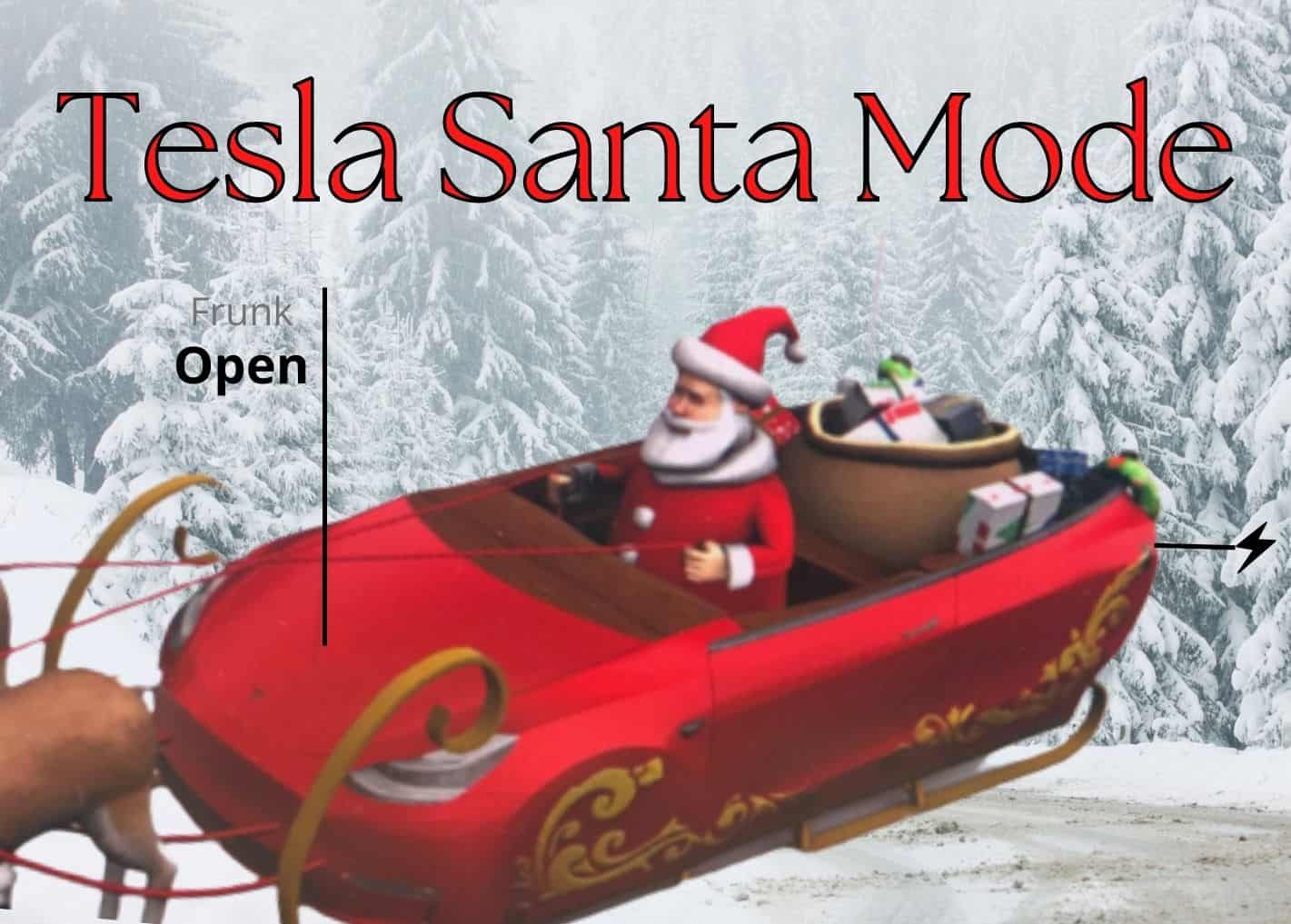Tesla Santa Mode:
Ho Ho Ho All the Way Home!
Santa Mode is one of Tesla’s Easter eggs that turns your electric vehicle into Santa’s sleigh! Glide through falling snow and watch other cars on the road magically turn into reindeer! Listen to merry music with “Jingle All the Way”, or “Spread the Cheer” to others using your outside speakers.
What is Santa Mode in a Tesla? (Sometimes called Christmas Mode)
Tesla Santa Mode is a fun feature (Easter egg), guaranteed to get you into the Holiday spirit!

When Santa Mode is active:
- Your vehicle turns into Santa’s sleigh on the touchscreen display, complete with a team of reindeer
- Other cars on the road transform into reindeer
- Pedestrians magically turn into elves
- A peaceful light snowfall appears on the screen
- Sleigh bells ring in the car when the turn signal is activated
- “Run Rudolph Run” by Chuck Berry will play inside of the vehicle
How to Turn On Tesla Santa Mode
There are two ways to activate Santa Mode:
Activate Santa Mode Using the Touchscreen
- Click the 3 dots at the bottom centre of the touchscreen
- Click on Toy Box
- Select Jingle all the way
Or
Activate Santa Mode Using Voice Commands
- Say “Ho Ho Ho” This will activate Santa Mode and the default song, “Run Rudolph Run” by Chuck Berry
- Say “Ho Ho Ho Not Funny” This will also activate Santa Mode but your vehicle now plays the song, “Grandma Got Run Over by a Reindeer” by Elmo & Patsy
How to Play Christmas Music Outside the Car
Before you activate Santa Mode (by selecting Jingle All the Way), choose whether you want to share Christmas music with others by using the exterior speakers.
To play Tesla’s Christmas tunes using your vehicle’s exterior speakers:
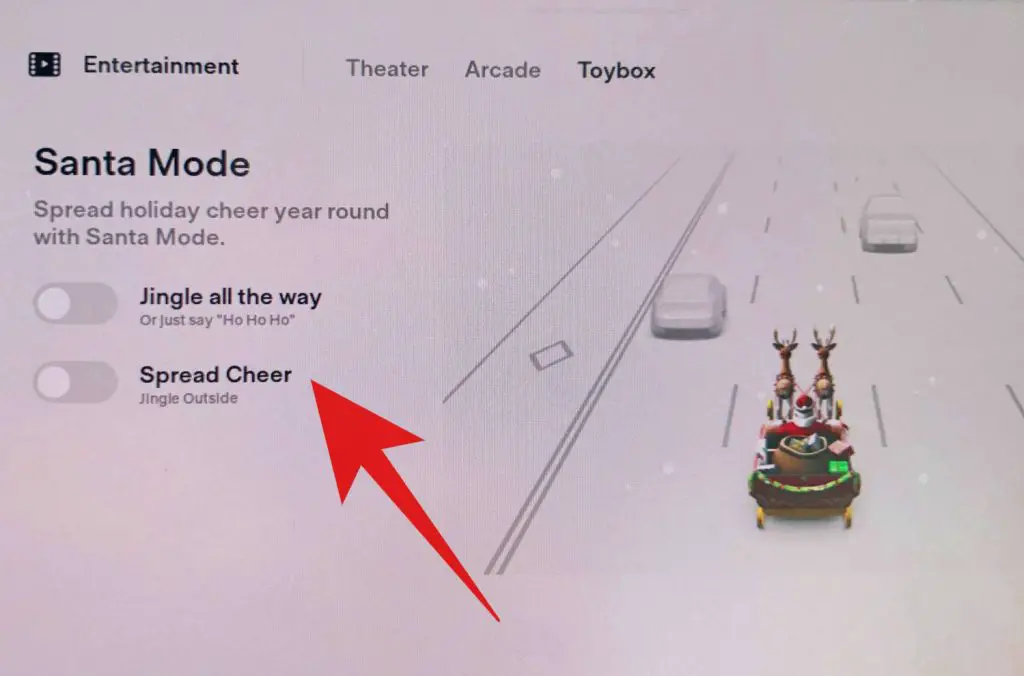
- Click the 3 dots at the bottom centre of the touchscreen
- Click on Toy Box
- Select Spread the cheer
- Then select Jingle all the way (to activate Santa Mode)
How to Turn Off Santa Mode
If you’re more of a Grinch, here’s how to turn off Santa Mode and return to normal Tesla mode:
- Click the 3 dots at the bottom centre of the touchscreen
- Click on Toy Box
- De-select Jingle all the way
How to Mute Tesla Santa Mode Music
The first couple of times you’re cruising with Tesla’s Christmas tunes are fun! But we find it can wear on the nerves of even the most gleeful elves after a while! The music will stop on its own once the song finishes, but the graphics will remain.
If you just want to mute the song without waiting till it’s finished, simply activate your turn signal (while in Drive). The music will stop, but the graphics will remain.
I show this in the video above at timestamp 1:50
FAQs
What music plays during Santa Mode?
When Santa Mode is activated using the touchscreen, the only song that plays is “Run Rudolph Run” by Chuck Berry. If using voice commands, one additional song is available by saying “Ho Ho Ho Not Funny” – this replaces “Run Rudolph Run” with “Grandma Got Run Over By a Reindeer”!
How do I mute Santa Mode songs?
Santa Mode songs will stop automatically once they’re finished. However, if you want to mute them, simply activate the turn signal (while in Drive).
Does Santa Mode start automatically?
Santa Mode does not start automatically (Santa can only do so much)! Tesla drivers must activate Santa Mode using the touchscreen (3 dots>Toybox>Jingle All the Way) or by using the voice command, “Ho Ho Ho”.
What models have Tesla Santa Mode?
All Tesla model vehicles include Santa Mode as one of their Easter eggs.
Is Santa Mode the same as Tesla Christmas Mode?
Santa Mode changes your touchscreen display so your car becomes Santa’s sleigh, other cars turn into reindeer and snow falls softly on the touchscreen. Turn signals become jingle bells and Christmas tunes play inside and out. Christmas Mode (or Christmas Light Show) is a light and sound show synchronized to the Trans-Siberian Orchestra’s Christmas Canon Rock.
Both are guaranteed to put even the most Bah Humbugged Grinch in the Christmas spirit!
What are the best Christmas gifts for Tesla owners?
In addition to making sure Tesla owners know how to activate Santa Mode and Christmas Mode, some of the most popular and loved gifts include essential oil diffusers, flat tire kits, custom-fit floor mats, puddle lights and the Acceleration Boost upgrade!
What does “Spread the cheer” do?
“Spread the cheer” is a feature of Tesla’s Santa Mode that allows Christmas music to play through the vehicle’s exterior speakers, while remaining muted inside the cabin. You need to select “spread the cheer” before the music starts or prior to selecting “Jingle all the way” (which activates the song).
What is the Christmas Light Show
The Christmas Light Show is a light and sound show synchronized to the Trans-Siberian Orchestra’s Christmas Canon Rock. While your Tesla outside speaker plays music, your Tesla will flash the lights, open and close the windows and the trunk, all synchronized to the music. The Christmas light show can be found in your Tesla “Toybox” on the touchscreen
Thinking about a Tesla EV? The EVehiclePro team has got your back with loads of expert advice and honest reviews for new and seasoned Tesla drivers. Join the Tesla Connect community on social media and sign up for our newsletter with helpful tips and exclusive coupon codes for great savings!