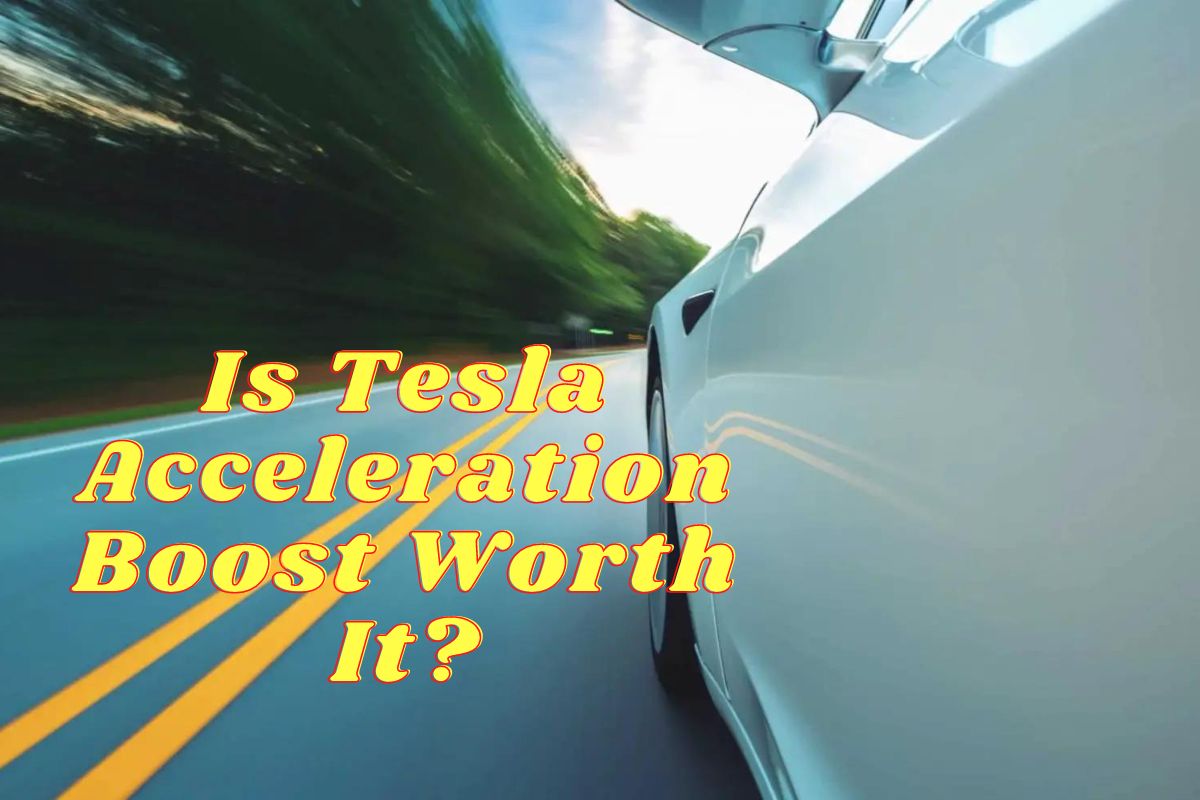Tesla’s Acceleration Boost:
What is it and is it Worth it?
Tesla’s Acceleration Boost improves performance by reducing 0-60 mph acceleration times by half a second. This software upgrade is available for Tesla Models 3 and Y (long-range models) and is worth the $2000 USD for drivers who love speed, open roads or want to increase their vehicle’s value.
What is Tesla Acceleration Boost Upgrade?
Acceleration Boost is a software upgrade that owners of Tesla Model Y (Long Range) and Model 3 (Long Range) can purchase to decrease the time their vehicle takes to go from 0-60 mph. Acceleration Boost shaves off half a second but each model has a unique 0-60 acceleration time.
Tesla Acceleration Boost for the Model Y (Long Range)
Acceleration Boost drops the Long Range Model Y’s 0-60 mph time from 4.8 to 4.2 seconds.
Tesla Acceleration Boost for the Model 3 (Long Range)
Tesla’s Long Range Tesla Model 3 already boasts a 0 to 60 mph acceleration time of 4.2 seconds. By adding Acceleration Boost, the 0 to 60 time drops to 3.7 seconds.
Reaching 60 mph half a second quicker might not sound like a lot, but trust us when we say that you will definitely feel the increase in performance.
Is the Acceleration Boost Worth It? 4 Questions to Ask Yourself
Ask yourself these four questions when deciding whether the Acceleration Boost is right for you:
1. How long do you plan on keeping the car?
Any software upgrade you make to your Tesla remains with the car if you plan on selling it in the future. This could be a great selling feature.
2. What is your driving style?
If you are a real speed demon, and love the rush when you punch the accelerator pedal on those long open roads, then the Acceleration Boost upgrade is worth it for you. But if you’re using your Tesla to get groceries, drop the kids off at school and sit in traffic to and from work, then it may not be worth it to you.
3. How often do you punch the accelerator?
When the experts at EVehicle Pro are asked if Acceleration Boost is worth it, we usually ask, “how often do you push your accelerator to the floor now?” If the answer is “almost never”, then buying the Acceleration Boost probably isn’t for you.
4. What Model do you have?
Only the Model 3 Long-Range and Y Long-Range are eligible for the Acceleration Boost upgrade.
The bottom line is, if you have a few thousand dollars extra to spend on Acceleration Boost, we promise you, you won’t regret it!
How much does Acceleration Boost cost in 2023?
Acceleration Boost costs $2000 USD. The price for different countries are listed below. Other regions and local tax rates may affect total cost. The price is the same for both Tesla Model Y and Model 3.
Here is the current price of Acceleration Boost:
- United States – $2000
- Canada – $2700
- United Kingdom – £1500
- Australia – $3000
My Personal Take on Tesla’s Acceleration Boost
There’s no denying it: Tesla’s Acceleration Boost is a game-changer in the world of electric driving. When I first activated the upgrade, starting from a standstill, I noticed a subtle but appreciable uptick in power. However, it was when I was already cruising at around 45 mph that the real magic happened. I pressed the accelerator, and was immediately thrown back into my seat as the car surged forward with a thrilling intensity. The feeling was nothing short of exhilarating. And don’t worry about touchy controls in stop-and-go traffic; the added boost doesn’t make the car jumpy or hard to manage.

What impressed me even more was how easy and quick the installation process was. All I had to do was connect my Tesla to Wifi and within minutes, the update was downloaded. For the adrenaline junkies among us who are already invested in the Tesla ecosystem, this upgrade is a no-brainer.
Insurance Considerations
Before purchasing the Acceleration Boost we recommend contacting your insurance company. Some insurance companies may not cover your vehicle if it has been modified to increase its performance.
How to Purchase Acceleration Boost
Once you purchase the Acceleration Boost upgrade, you need to step on it! You have only 48 hours to request a refund from Tesla. A refund can only be requested once per upgrade, so make the purchase when you can commit to really trying it out for the next 2 days!
We also suggest being fully prepared for the installation process, so that you can blast off as soon as possible after your purchase.
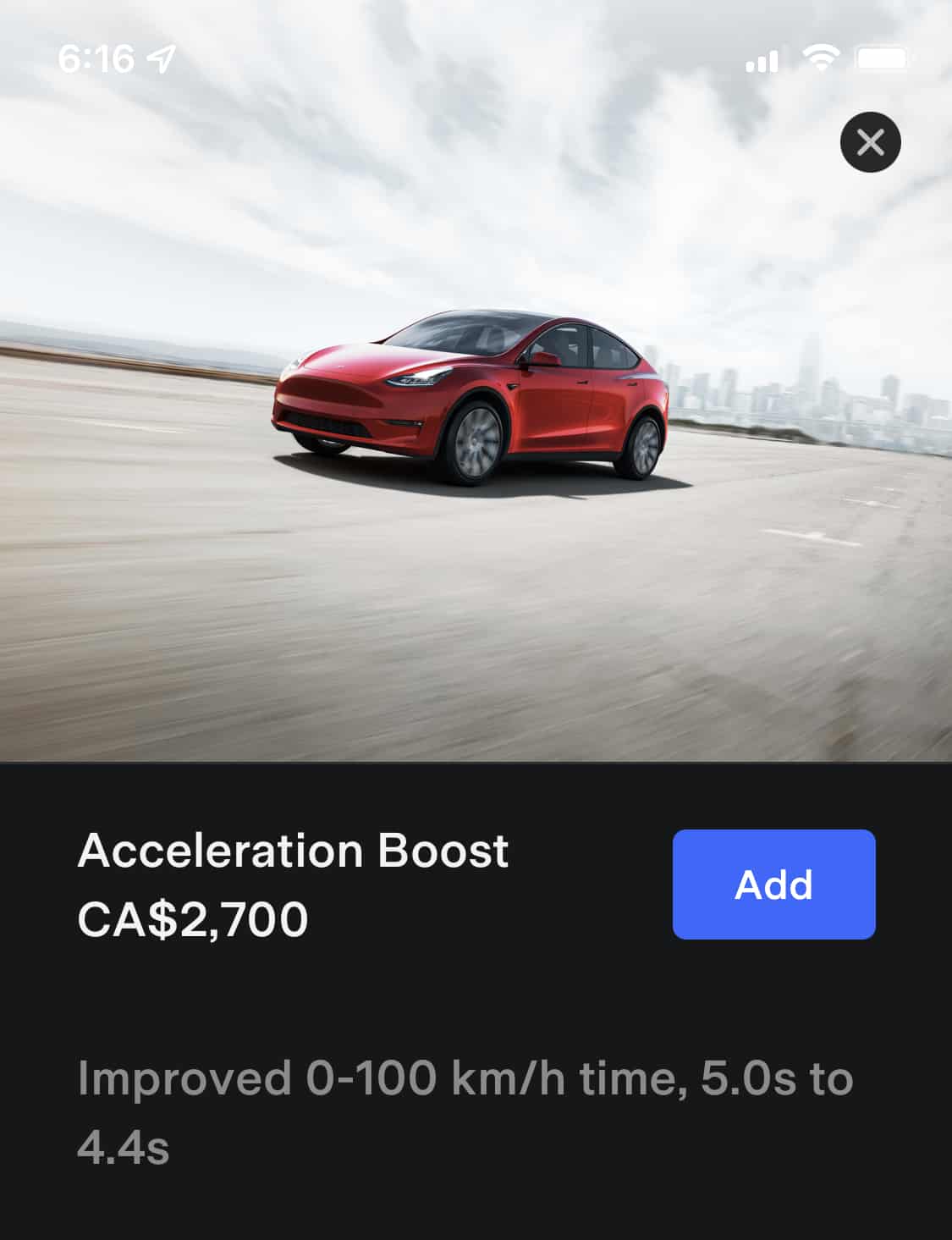
Purchase and Installation Instructions:
- Ensure your car is connected to Wifi so that the software will install right away.
- Your vehicle must be in Park and connected to Wifi for the software to install.
- Using the Tesla app on your phone:
- Click on “Upgrades”
- Click “Software Upgrades”
- From here, you will see the price for the Acceleration Boost
- Click “Add”and follow the payment instructions.
Note: You must use a credit card to add the Acceleration Boost. Since this is a reasonably big purchase, we recommend using a card that gives you points or miles to collect.
- If you are connected to Wifi, the touchscreen will go black and installation will take only a few minutes.
- Confirm that the Acceleration Boost software has loaded. On your vehicle’s touchscreen:
- Click on the car icon on the bottom left
- Click on “Driving”. Under “Acceleration”, you will see that the options have now changed from Chill and Standard Mode, to Chill and Sport Mode.
Disclaimer: EVehicle Pro is not responsible for possible effects of Acceleration Boost such as speeding tickets, spilled coffee, screams of excitement from your passengers, or the bewildered looks from drivers that you leave in the dust!
One more tip, if you haven’t yet named your Tesla, give it a super cool speedy name now!
How to Accelerate Faster Without Buying the Acceleration Boost
You can modestly increase your Tesla’s acceleration without putting out the money to purchase the software upgrade.
- Reduce the weight. Basic physics tells us that lighter vehicles accelerate more quickly.
- Maintain your tires. Ensure the condition and pressure of your tires are well maintained. Alternatively, upgrade to lighter and stronger tires and wheels.
However, even with your full attention to these strategies, the most you might squeeze out are a few extra milliseconds off your acceleration time.
Tesla with Acceleration Boost vs Performance Model Tesla: Which Should you Purchase
If you are in a position where you are trying to decide on purchasing a Performance Model versus upgrading the software on your current Model 3 or Y Long-Range, consider these factors:
Tesla Performance Model has these Features:
Pros:
- Best acceleration
- Bigger tires
- Top speed is increased
- Comes with performance brakes
- Aluminum alloy pedals
- Tesla Model Y Performance has its suspension lowered by 0.6 inches
Cons:
- Model 3 Performance costs $7500 more then then the Long Range
- Model Y Performance costs $5000 more then the Long Range
We’ve also compared acceleration times for all Tesla Model 3 and Model Y vehicles. Depending on the model you have, you may decide the Acceleration Boost is precisely what you want. Or, you might be perfectly happy with your current blast-off time.
| Tesla Model 3 | Tesla 0 to 60 mph Acceleration Time |
| Model 3 Rear-wheel drive | 5.8 seconds |
| Model 3 Long-range | 4.2 seconds |
| Model 3 Long-range with acceleration boost | 3.7 seconds |
| Model 3 Performance | 3.1 seconds |
| Tesla Model Y | Tesla 0 to 60 mph Acceleration Time |
| Model Y Long-range | 4.8 Seconds |
| Model Y Long-range with acceleration boost | 4.2 seconds |
| Model Y Performance | 3.5 seconds |
FAQ
What vehicles can the Acceleration Boost upgrade be installed on?
Acceleration Boost can only be installed on the Long Range Model 3 and the Long Range Model Y.
Can you return Tesla’s Acceleration Boost?
Tesla’s Acceleration Boost upgrade is refundable. If you have purchased the Acceleration Boost software upgrade, you can request a refund from the Tesla app within 48 hours of purchase.
How can I tell if a Tesla has Acceleration Boost?
Whether you are purchasing a used Tesla vehicle, or want to confirm your Acceleration Boost purchase, here’s how to check if the vehicle has it.
Using the vehicle’s touchscreen:
-Click on the car icon on the bottom left
-Click on “Driving”
-Under “Acceleration”, the options will show Chill and Sport Mode if Acceleration Boost is installed.
If Chill and Standard Mode are shown, then Acceleration Boost is not installed .
Does Tesla Acceleration Boost increase top speed?
Acceleration boost will not increase the top speed of your Tesla, but it will decrease the time it takes to reach the top speed. Acceleration boost will allow you to reach your desired speed much quicker.
Does Acceleration Boost Affect Range ?
Adding Acceleration Boost will not decrease the range, but the way you drive with Acceleration Boost will affect your range. Stepping on the accelerator at every chance, will consume more power. The rapid takeoff will also wear the tires over time, which will lead to decreased range. But, adding Acceleration Boost on its own will not decrease the range of your Tesla.
Are there any Third Party Hacks for Tesla?
There are a few third party hacks for Tesla that will simulate the acceleration boost, but the experts at EVehicle Pro do not recommend using these. By using a third party program, you will void your Tesla warranty. Plus you will not be able to install future Tesla updates. You will have to wait until the third party comes out with an updated hack for your vehicle, and then you will have to install it through a laptop connected to your Tesla.
In addition, these hacks are not free and there is no guarantee that Tesla won’t update their software in the future to prevent these third party hacks, thereby making your purchase void.
In our opinion, installing a third party hack may seem enticing, but you are gambling with your warranty and the functionality of your expensive vehicle.
Thinking about a Tesla EV? The EVehiclePro team has got your back with loads of expert advice and honest reviews for new and seasoned Tesla drivers. Join the Tesla Connect community on social media and sign up for our newsletter with helpful tips and exclusive coupon codes for great savings!