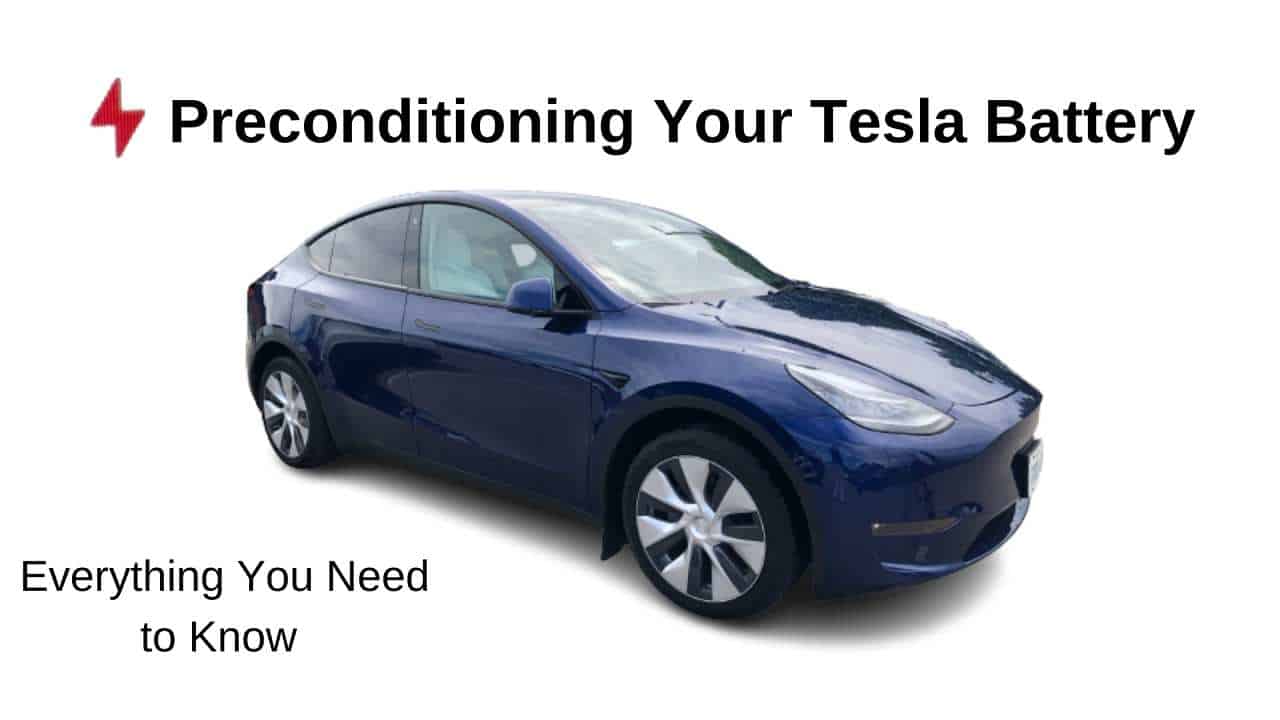Preconditioning Your Tesla Battery: The Complete Guide
Warming up your Tesla’s battery before setting off or plugging in doesn’t just prepare it for a more efficient charge, it maximizes the full potential of your Tesla. Preconditioning is a simple yet powerful process that significantly boosts your Tesla’s range, optimizes its efficiency, and enhances the overall driving experience.
By preconditioning your Tesla battery through the Tesla app or when you set a Scheduled Departure for just 30-45 minutes before driving, owners can experience improved regenerative braking, extended battery life, and reduced operating costs. The benefits of this seemingly small step are vast, touching on every aspect of your Tesla’s performance, from charging speed to the comfort and responsiveness of your ride.
What is Preconditioning?
Preconditioning prepares your Tesla for driving or charging by warming its battery and cabin temperature to an appropriate temperature. A preconditioned vehicle accepts a charge more efficiently and makes your driving experience more comfortable. Preconditioning can extend your battery life, preserve your driving range and enhance your Tesla’s performance.
How to Precondition your Tesla Battery
There are 4 ways to precondition your Tesla battery, using:
- Tesla App
- Navigation feature
- Scheduled Departure feature
- Drag Strip Mode (Model S only)
1. Precondition with the Tesla App
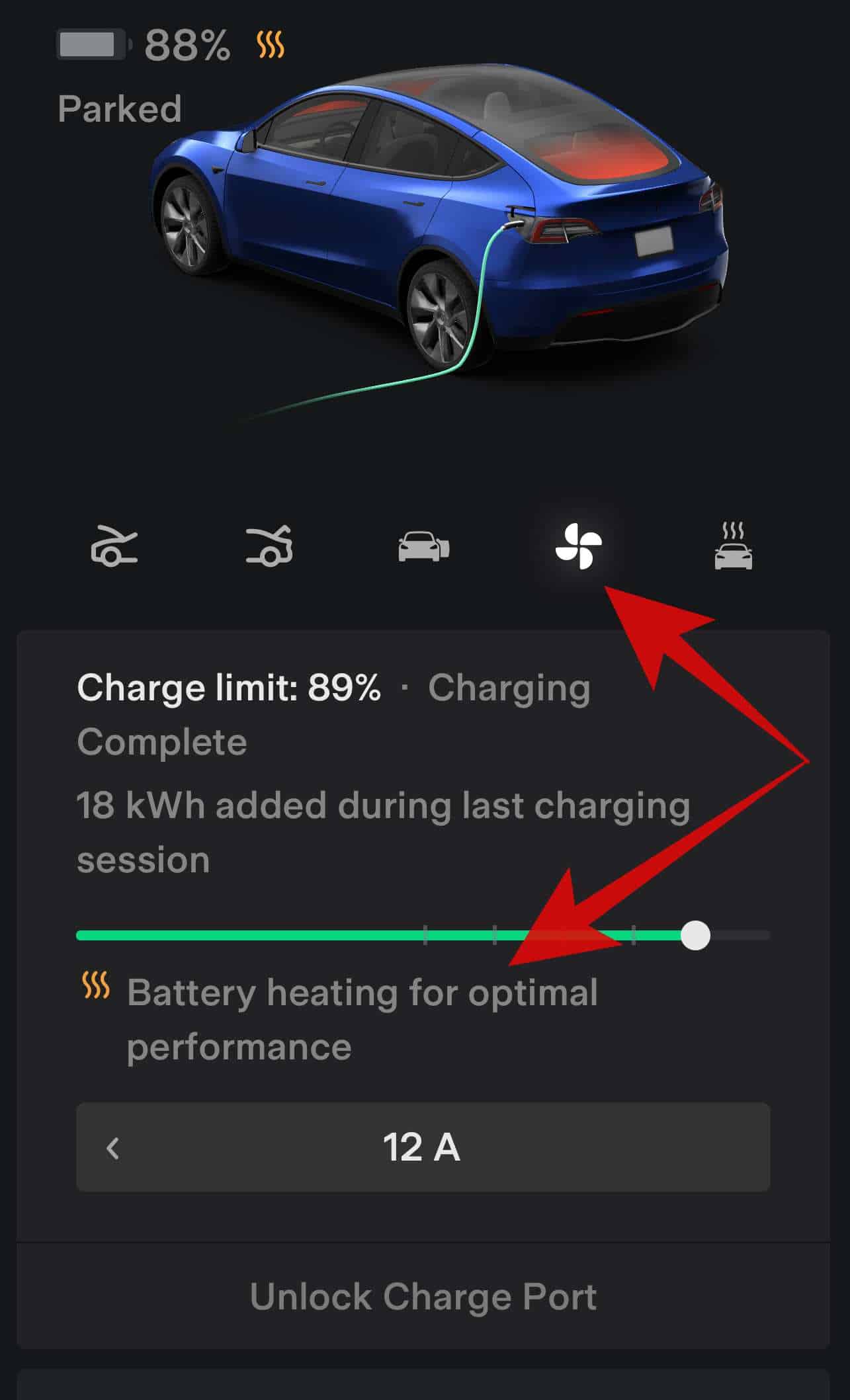
Using the Climate controls on your Tesla app will precondition your vehicle in any of three ways: By selecting Precondition, Defrost or Climate, your vehicle will pre-heat and prepare your car for driving or charging. Simply activate Precondition, Defrost or Climate using your Tesla app. This will save significant energy on the road. EVehiclePro Tip: We suggest plugging in your vehicle while preconditioning to optimize efficiency and driving range.
- Precondition: Open the Tesla app and tap Climate > Turn On.
- Defrost: Open the Tesla app and select Climate > scroll down and select the Defrost icon.
- Climate: Simply turn on the climate from the Tesla app by either going into the climate section and clicking “On”, or by using the quick action buttons to turn on the climate fan.
You can also use the Scheduled Departure feature in the Tesla app to precondition your battery.
- Click on Schedule
- Set a departure time
- Turn on the slider to Precondition
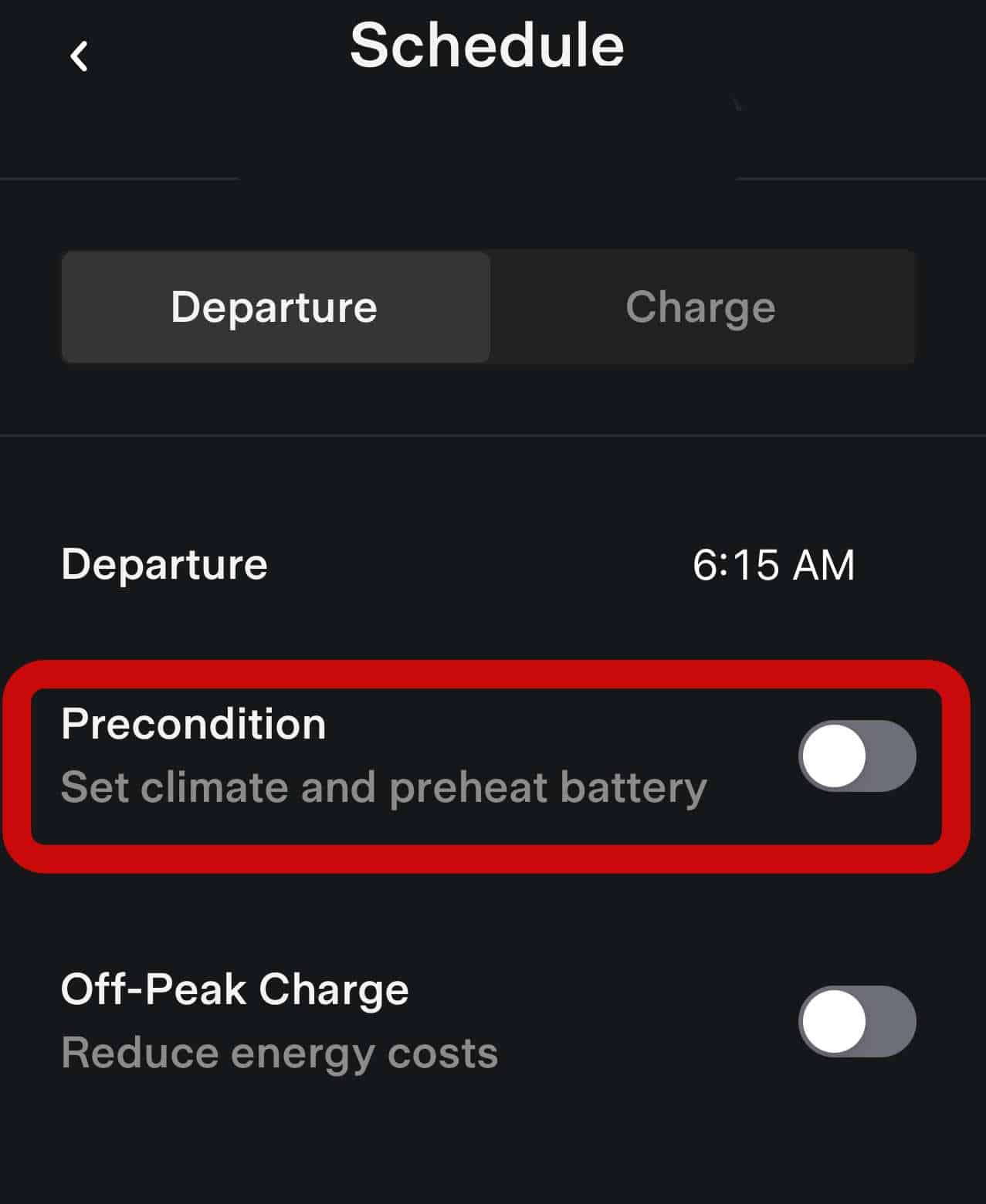
When you precondition, your vehicle will preheat the battery and set the climate to your last temperature setting.
2. Precondition Using the Navigation Feature
If you’re preparing to charge at a Supercharger, use the Navigation feature on your touchscreen before supercharging.
Simply navigate to a Supercharging station on your screen. The vehicle will automatically start preconditioning the battery.
3. Precondition Using the Scheduled Departure Feature
Tesla owners with a predictable schedule can use the Scheduled Departure feature to precondition their car around daily commutes. Simply set your next departure time using the Scheduled Departure feature on your touchscreen or Tesla app.
Tap Climate Controls > turn on Preconditioning in settings > select Schedule to set a daily time when you want to be ready to drive. For example, if you need to leave for work at 0700, set the time to 0700 – there’s no need to set it earlier. Your Tesla will determine how long the vehicle needs to preheat in order to be ready to leave at your set time.
4. Precondition Using Drag Strip Mode
Tesla’s Model S features Drag Strip Mode. Are you planning for a ludicrously short distance race? Use Drag Strip Mode to precondition your Model S. Drag Strip Mode preconditions the battery and drive unit to ideal operating temperatures for timed acceleration. EVehiclePro Tip: Model S stays in Drag Strip Mode for three hours, even if you leave the vehicle. After three hours, the feature times out to prevent unnecessary energy consumption (for example, you leave the vehicle and forget to cancel Drag Strip Mode).
Why Precondition the Tesla Battery?
Preconditioning your Tesla battery will:
- make your vehicle more efficient at accepting a charge and supercharge
- extend your battery life
- preserve your Tesla range
- make your drive more comfortable
- prevent damage to your battery, especially in cold weather
- optimize regenerative braking
- reduce driving costs
Precondition the Battery for Fast Charging
Warming the Tesla battery allows your vehicle to accept a charge at a much faster speed. This will reduce the time spent supercharging and in some cases reduce the cost of supercharging.
Precondition to Optimize Regenerative Braking
One of Tesla’s features is regenerative braking.
When your vehicle is moving and you take your foot off the accelerator, regenerative braking slows down your vehicle and feeds any surplus energy back into your battery.
You need to precondition your battery in order for the regenerative braking to work most efficiently. If the battery is not preconditioned sufficiently, regenerative braking may reduced. This results in needing to use the brake pedal more often until your batteries heat up.
How Do I Know If My Regenerative Braking is Reduced?
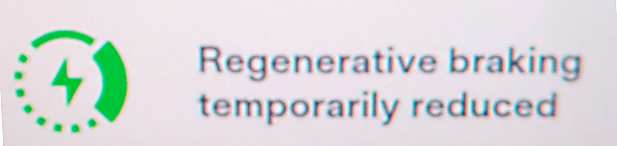
Read more about “Regenerative braking temporarily reduced” warning here.
There are three ways to know if your regenerative braking is reduced:
Blue Snowflake

During cold weather conditions, a blue snowflake may appear on the screen when some of the energy stored in the battery is not available. In this case, regenerative braking and charging speeds may be limited. Once the battery is warmed, the snowflake will disappear.
Regenerative Braking Line
You can also tell that your regenerative braking is reduced by looking at the line at the top left of your screen. The left side of this line refers to your regenerative braking. When regenerative braking is reduced you will see multiple dots. The more dots you see on the left side of the line, the less regenerative braking you have.
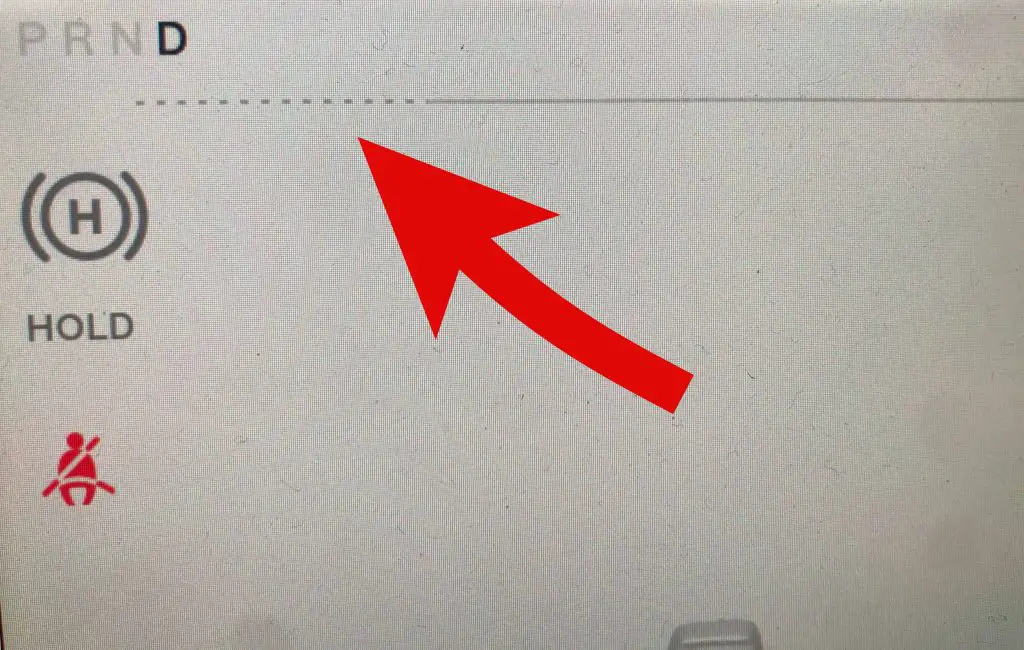
Indicator Light

Tesla has added a new indicator light that appears next to the the other indicator lights (headlight, high beams). This new symbol indicates that regenerative braking is limited and the Tesla brakes will be applied to ensure a constant braking experience.
Activate “Apply Brakes When Regenerative Braking Is Limited”
Tesla has released an update that now allows drivers to enable the vehicle to apply regular brakes when regenerative braking is limited. This feature helps the vehicle slow down in a more predictable manner, more like regenerative braking.
To enable this feature, tap
Controls > Pedals & Steering > Apply Brakes When Regenerative Braking Is Limited
Drag Strip Mode
If you have a Tesla Model S, and are preparing to race it, you’ll need to precondition the batteries in order for Drag strip mode to work. It will take 15 minutes to precondition the battery in order to achieve acceleration of 0 to 60 mph in under 2 seconds.
How Long Should You Precondition a Tesla Battery Before Charging?
Plan to precondition for 30-45 minutes before charging, depending on outside temperatures. Cold weather requires longer precondition times; the warmer the battery is, the faster the battery will charge.
How Long Should You Precondition a Tesla Battery before Traveling?
Tesla recommends that you plan to precondition your vehicle 30-45 minutes before traveling. Our EVehiclePro team also recommends that you plug in your vehicle while preconditioning, as preconditioning consumes electricity. It’s not required, but will keep your charge as full as possible prior to your departure.
How Long Should You Precondition Before Charging at a Supercharger
Tesla recommends preconditioning the car for 30-45 minutes prior to supercharging. The colder the outdoor temperature, the longer you should plan to precondition. In winter weather, plan to precondition for at least 45 minutes.
Precondition before supercharging in any of three ways:
- Select the Climate setting on the Tesla app. Your app will notify you when your vehicle has reached preconditioning temperatures.
- Use the Navigation feature on your vehicle’s touchscreen to precondition automatically. Simply use Navigation to select your destination – even if you know your route. When you enter a destination into your navigation, your car will automatically begin to preheat your battery before arriving at a Supercharger to reduce charging time.
- Use the Tesla app to enter the time you wish to leave. Select Schedule, set your departure time, then select Precondition. Your Tesla will automatically determine the best time to start preconditioning your battery.
How Long Should You Precondition Before Charging at a Non-Supercharger or Destination Charger?
Teslas can be charged at non-Tesla chargers and Destination Chargers. Charging times may be slower than at Superchargers, but you still need to precondition for optimal charging speeds and performance. Tesla recommends preconditioning your battery for 30-45 minutes no matter what type of charger you use.
Precondition by:
- Selecting the Climate setting on the Tesla app. Your app will notify you when your vehicle has reached preconditioning temperatures
- Use the Navigation feature on your vehicle’s touchscreen to select a Supercharger close to your non-Tesla charger. This tricks your vehicle into preconditioning automatically. Unfortunately, at this time, Tesla isn’t able to automatically precondition en route to a non-Supercharger.
How I Utilize the Precondition Feature for Daily Commutes and Unplanned Trips
For those of us who rely on our Tesla for daily commutes, the Scheduled Departure feature is nothing short of a godsend. Using the Tesla app, I set our departure time for workdays, ensuring that the car is warm and ready to go when we are. The app allows me to turn on the slider for Preconditioning, which not only warms up the battery for optimized performance but also adjusts the cabin temperature to the last setting. This level of automated convenience is invaluable for seamless morning routines.
However, life is full of unexpected turns, and there are days when I need to use the Tesla unplugged and unplanned. For such occasions, the Tesla app once again comes to the rescue. A quick tap on the Climate controls within the app preheats the vehicle before I even step out the door. This is especially useful for warming up the car in cold weather, improving both my comfort and the vehicle’s performance. The Tesla app makes it incredibly easy to toggle this feature on, meaning that whether my trips are planned or spontaneous, I can always count on a preconditioned, efficient, and comfortable drive.
FAQ
How much does pre-conditioning cost?
According to autotrader.ca, which ran a simple test, a preconditioned drive can cost 21% less than a non-conditioned (cold) Electric Vehicle and 39% less than the drive using a gas engine. Plus you get the added bonus of driving a warm car!
What do these 3 orange lines mean in the Tesla App?

The three orange lines at the top of the Tesla App, means that your Tesla battery is preconditioning. Some people online call these Bacon strips or Bacon lines. Whatever you choose to call them they represent that the Tesla battery is warming up.
Do I need to precondition before charging my battery at home?
It’s probably not necessary to precondition your vehicle before plugging in at home, unless you’re coming home for a quick charge before heading out again.
Preconditioning before charging allows your battery to accept a charge more quickly. When you charge at home, your vehicle will use the initial energy to precondition, then begin charging at the optimal speed.
If you have the luxury of charging all night before your next trip, preconditioning isn’t necessary. However, if you’re planning to plug in at home for a quick charge before heading out again, our EVehiclePro experts recommend that you precondition first.
Do I need to precondition my Tesla battery in the summer?
Preconditioning your Tesla battery in the summer is recommended because:
- Preconditioning helps maintain a comfortable cabin temperature especially during the summer heat;
- Preconditioning optimizes your vehicle’s performance and range;
- Preconditioning helps regulate the battery temperature which is crucial for the battery’s health and longevity;
- Preconditioning cools the cabin without using energy from the battery, thus preserving its charge for your EV’s range.
Note that preconditioning the battery when the vehicle is not plugged in will consume energy from the battery, so try to precondition your Tesla when it’s charging.
Thinking about a Tesla EV? The EVehiclePro team has got your back with loads of expert advice and honest reviews for new and seasoned Tesla drivers. Join the Tesla Connect community on social media and sign up for our newsletter with helpful tips and exclusive coupon codes for great savings!