How Far Can a Tesla Go on One Charge?
Tesla vehicles are highly efficient and can travel between 267 and 405 miles (430-652 km) on a single charge. Several factors affect the range: wheels, weather, elevation, driving habits, weight and after market accessories. To maximize range: maintain tires, avoid braking, precondition and set to Chill Mode.
Tesla vehicles are designed for efficiency. The model, shape of the vehicle, type of paint that is used, and even the wheels are all designed to reduce drag and increase the range.
How Far Can a Tesla Go on a Single Charge?
Several factors affect how far a Tesla can travel on a single charge. However, in general:
- Model 3 can travel 267 to 358 miles (430-576 km)
- Model Y can travel 303 to 330 miles (488-531 km)
- Model S can travel 348 to 405 miles (560-652 km)
- Model X can travel 311 to 351 miles (500-565 km)
Each Model Has Different Ranges
The range you will get from a full charge depends on the type of Model 3, Y, S or X you have. Here are the specific details:
| Model 3 | Wheels | Range |
|---|---|---|
| Standard Range | 18’’ Aero Wheels | 272 miles |
| Standard Range | 19’’ Sport Wheels | 267 miles |
| Long Range | 18” Aero wheels | 358 miles |
| Long Range | 19” Sport wheels | 334 miles |
| Performance | 20’’ Überturbine Wheels | 315 miles |
| Model Y | Number of Seats | Wheels | Range |
|---|---|---|---|
| Long Range | 5 | 19’’ Gemini Wheels | 330 miles |
| Long Range | 5 | 20’’ Induction Wheels | 318 miles |
| Long Range | 7 | 19’’ Gemini Wheels | 326 miles |
| Long Range | 7 | 20’’ Induction Wheels | 314 miles |
| Performance | 5 | 21’’ Überturbine Wheels | 303 miles |
| Model S | Wheels | Range |
|---|---|---|
| Model S | 19″ Tempest Wheels | 405 miles |
| Model S | 21″ Arachnid Wheels | 375 miles |
| Model S Plaid | 19″ Tempest Wheels | 396 miles |
| Model S Plaid | 21″ Arachnid Wheels | 348 miles |
| Model X | Number of Seats | Wheels | Range |
|---|---|---|---|
| Model X | 5 | 20” Cyberstream Wheels | 351 miles |
| Model X | 6 | 20” Cyberstream Wheels | 348 miles |
| Model X | 7 | 20” Cyberstream Wheels | 347 miles |
| Model X | 5 | 22” Turbine Wheels | 332 miles |
| Model X | 6 | 22” Turbine Wheels | 330 miles |
| Model X | 7 | 22” Turbine Wheels | 329 miles |
| Model X Plaid | 6 | 20” Cyberstream Wheels | 333 miles |
| Model X Plaid | 6 | 22” Turbine Wheels | 311 miles |
What Affects the Range of a Tesla?
Tesla ranges are only an estimation – and for good reason. The same things that affect the range of gas vehicles also affect the range of electric vehicles.
Most of us don’t think about how weather or air-conditioning affects our gas mileage, but with electric vehicles still being new, and charging stations not as common as gas stations, range anxiety seems to be on the minds of Tesla owners.
These are the major factors that affect the range of a Tesla:
- Type of tires
- Tire pressure
- Wheel covers
- Weather. Wind (head or tail), rain and cold temperatures (warm batteries are more efficient).
- Elevation changes. Driving uphill will take more energy, while driving downhill will replace a portion of the charge back into your battery using regenerative breaking.
- Driving habits. Slamming your foot on the accelerator or braking frequently affect overall range.
- Speed. Driving at higher speeds will drain the battery faster.
- Acceleration. Using Chill Mode will reduce the speed of your vehicle’s acceleration, conserving energy and range.
- Towing
- Weight (passengers, luggage or heavy, non-essential items)
- Humidity
- HVAC usage. Using heat or air conditioning to control the climate in the vehicle uses more power.
- Route. Factors such as idling and stop-and-go traffic can reduce range.
- Windows Rolled Down. The aerodynamic shape of the Tesla reduces drag; with the windows rolled down more drag is placed on the vehicle.
- Customization or after-market accessories such as roof racks, third-party wheels.
Which Tesla has the Best Range?
If range is particularly important to you, consider the Model S with 19″ Tempest Wheels, which has the best listed range of Tesla vehicles.
For Models 3 and Y, both the long range or performance models, with standard wheels, offer the best range.
Tesla Model 3 and Y Wheel Covers
Most people are unaware that the Tesla Models 3 and Y come with plastic wheel covers. These wheel covers are specially designed to reduce wind resistance thereby increasing the range.
The team at EVehiclePro.com has tested both the Aero (Model 3) and Gemini (Model Y) wheel covers and have found that both add approximately 4% to the vehicle’s range. Since there is only a modest increase in distance with these wheel covers, many Tesla owners remove them for aesthetic reasons.
How to Increase the Range of your Tesla: Top Tips
There are several ways to reduce your range anxiety and increase how far your Tesla can take you on a single charge.
Follow our expert tips to maximize your range:
- Maintain your tires. Ensure they are properly inflated to the correct pressure, and rotated when needed to reduce unnecessary wear. Expert Tip: Keep a tire repair kit in your vehicle just in case.
- Travel downhill where possible.
- Slow down and reduce rapid acceleration.
- Set your Tesla to Chill Mode.
- Try not to use the brake pedal. This will increase the regenerative braking and place energy back into the battery.
- Precondition the vehicle. A warm battery is more efficient than a cold battery.
- Use the Aero or Gemini wheel covers to reduce wind resistance.
- Remove roof racks when not in use.
- Use the seat heater and steering wheel heater instead of the vehicle’s interior heater.
- Limit the use of air conditioning.
- Set your stopping mode to Hold to get the most benefit from regenerative braking.
- Reduce the weight in your vehicle. Only carry what is necessary.
- Travel with the windows rolled up.
- Disable Sentry Mode and Overheat Protection when parked.
Check your Range Using the Touchscreen
Your Tesla home screen will give an estimate on the mileage remaining on your current charge. The number located at the top of the touchscreen can show either the estimated miles remaining or the estimated percentage of battery remaining.
Choose to view either the percentage of battery remaining or miles remaining by tapping directly on this area.
For a more accurate representation of the mileage remaining, use the Energy app on your Tesla touchscreen. The Energy app will evaluate your recent driving habits to calculate a more accurate range for your Tesla.
To open the Energy app:
- Click on the 3 dots at the bottom middle of your screen to open up the app page
- Click on the Energy icon

There are two charts in the Energy app:
- Consumption Chart: This will display how much energy your Tesla has consumed over the past 5, 15 or 30 miles (10, 25 or 50 km). When Average Range is selected, your Tesla will use the last 5, 15 or 30 miles (10, 25 or 50 km) of usage to most accurately predict the range of your Tesla.
The shaded red areas on the chart represent energy used. The shaded green area is energy recovered during regenerative braking.
When Instant Range is selected, your Tesla will only use the last few minutes to predict the range. Expert Tip: We recommend using Average Range for the most accurate range prediction.

- Trip Chart: When you enter a destination into your Tesla, the Trip Chart will become active. This line chart is used to monitor the amount of energy being used while driving to your destination. You will know that Trip Chart is active when a grey line appears on the screen.
The left side of the grey line represents your vehicle’s energy at the start of your trip; the right side of the grey line is the predicted energy remaining in your vehicle upon arrival at your destination.
As you drive, a green line will appear. The green line will show your actual usage, giving you the most accurate prediction of your energy level as your trip progresses.
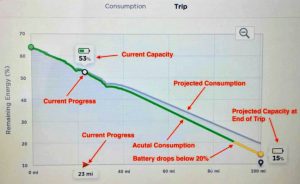
Tesla Update adds More Precise Predictability
In May of 2022, Tesla posted an update on Twitter to Tesla owners:
“Tesla navigation will now take predicted crosswind, headwind, humidity & temperature into account for calculating battery % on arrival. This is in addition to current factors: predicted speed, HVAC use, elevation changes, current temperature and route/distance.”
FAQ
What is Phantom Drain (sometimes called Vampire battery drain)?
Phantom Drain (or Vampire Drain) occurs when a Tesla vehicle is parked. The Battery is reduced due to the multitude of functions and computer systems used, which will reduce overall range.
Several functions contribute to battery drain such as: Sentry Mode, Dog Mode, preconditioning, checking your mobile Tesla app and cabin overheat protection. Weather and low temperatures will also contribute to phantom or vampire drain.
How often should I charge my Tesla to 100%?
Tesla recommends charging between 80% to 90% for most travel days. Only charge your Tesla to 100% when you plan to drive for an extended period of time and plan to include supercharging along the way.
Note that when the vehicle is charged to 100%, regenerative braking will not work, as there is no room in the battery to store the energy.
How many miles can a Tesla go in its lifetime?
Right now there is no definitive data that shows the life expectancy of the Tesla battery. Interestingly though, German Tesla owner, Hansjörg von Gemmingen owns a 2012 Tesla Model S P85 and states he has travelled almost 1 million miles in his Tesla.
Since 2012, Tesla continues to improve its batteries and many Tesla owners now report odometer readings of over 500,000 miles and growing.
In an exciting announcement in May 2022, Tesla researchers Dahn and colleagues demonstrated a new battery design that could last 100 years and 4 million miles.
How low can you go on the Tesla battery?
Never allow your Tesla battery to get to zero per cent. Once your Tesla reaches 0%, it will power down and require a tow to the nearest charger. Leaving your Tesla at 0% may also cause damage to the batteries, so charge the battery as soon as possible if you’re close to zero per cent. We recommend never letting your Tesla get below 3% charge.
Also, make sure your Tesla is parked in a safe location as it is reaching 0%, as your vehicle will come to a safe but quick stop once it reaches 0%.
How do I find a Supercharger?
If your battery is low, use your touchscreen to navigate to the nearest Supercharger. Click here to learn 7 Easy Ways to Find a Tesla Supercharger
Does Chill Mode increase a Tesla’s range?
Chill Mode limits acceleration which provides a slightly smoother ride and helps to conserve the range in your Tesla. It does not directly increase range. If Chill mode is selected, “Chill” will display on the touchscreen, just above the driving speed.
Tesla drivers who prefer their vehicles in Standard or Sport Mode will accelerate at the usual speed, without any effect on the range. For drivers who value speed, upgrading to Acceleration Boost will sacrifice some range, but could still be worth the out-of-this-world blast-off!
Thinking about a Tesla EV? The EVehiclePro team has got your back with loads of expert advice and honest reviews for new and seasoned Tesla drivers. Join the Tesla Connect community on social media and sign up for our newsletter with helpful tips and exclusive coupon codes for great savings!


