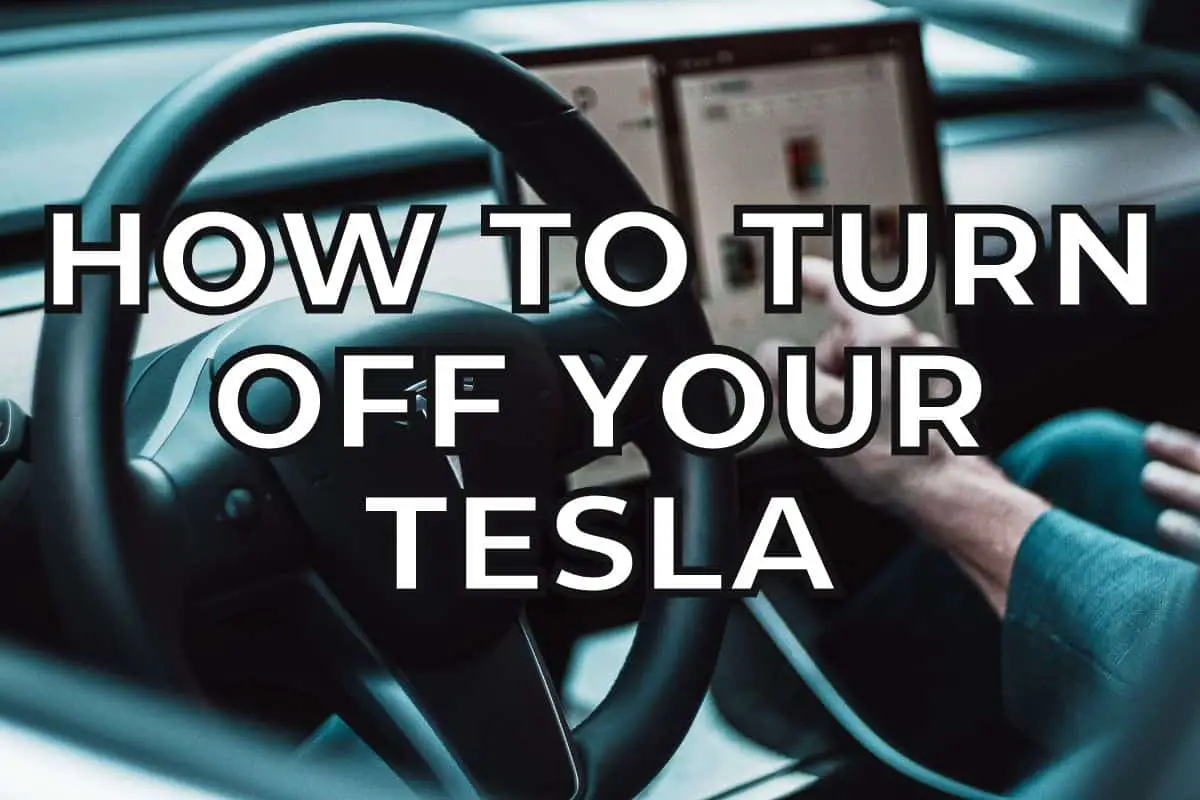How to Turn Off Your Tesla:
A Quick & Easy Guide
If you’re a new Tesla owner, you may be wondering how to turn off your vehicle properly. Unlike traditional gas-powered vehicles, you don’t need to turn off your electric vehicle manually every time you stop the car. Your Tesla senses when the vehicle is unoccupied or inactive and will automatically turn off.
Your Tesla vehicle automatically shuts off when you exit the vehicle with your fob or phone key, or when it’s inactive. You can shut off your vehicle manually for maintenance or repairs, conserve energy or perform a hard reset. While in Park, select Controls > Safety > Power Off on your touchscreen.
How the Tesla Turns Off Automatically
Tesla vehicles automatically turn themselves off by detecting when the vehicle is unoccupied or inactive.
Park and Exit. When you place your Tesla in Park and exit the vehicle carrying your authenticated phone key or fob, the car will automatically turn off. You will see that the HVAC system and screen will turn off right away.
Inactivity. Teslas have a built-in system that detects when the car is in Park and not in use. The vehicle will shut off after 30 minutes in Park, provided that the media player on the touchscreen is not in use. This means that even if someone is sitting in the driver’s seat, the car will turn off after 30 minutes of inactivity.
How To Turn Off My Tesla Manually?
Most owners will never need to turn off their vehicles manually, but there may be a few instances where you wish to do so. Turn off your Tesla manually with two simple steps:
How to Turn Off your Tesla Manually (Models 3 and Y)
- Shift into Park
- On the touchscreen, select
- Controls > Safety > Then select Power Off.
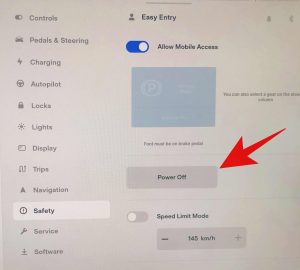
When to Turn Off your Tesla Manually
There are three instances where you may want to consider turning off your Tesla manually:
- Safety
If you’re performing maintenance or repairs on your vehicle, you should turn off the car manually to prevent accidents and ensure your safety.
Manual shut-off ensures that the car is not running and that no accidental movements or unintended acceleration can occur. This is particularly important when performing a tire change or working with the electrical system.
- Energy Conservation
When your Tesla is parked, it will automatically run the HVAC or heat pump, warm the battery and cameras (in cold weather) and run Sentry Mode (if activated). These features can consume a lot of energy, especially during colder months.
Turning off your vehicle manually will stop these functions, help conserve energy and reduce unnecessary drain on the battery, which can help extend your range. Some people simply like to sit in their vehicle for extended periods of time but want to save energy (e.g. having lunch, star gazing).
- Touchscreen Reset (Soft Reboot)
In some cases, you may need to shut off your vehicle if the Touchscreen Reset (soft reboot) feature doesn’t work (holding down the two scroll buttons). Read more about how to reset a frozen (black) touchscreen.
What Happens When I Turn Off My Tesla Manually?
Turning off your Tesla manually disables some battery-draining features like Sentry Mode, which monitors the environment around the car and alerts you if anything unusual happens. So it’s essential to weigh the benefits and drawbacks before doing so.
How to Turn your Tesla Back On “Wake Up” (Model 3 and Y)
Turning on your Tesla is simple! Make sure that you have the key fob or phone key with you. Then, follow these easy steps to turn on your vehicle:
- Sit in the driver’s seat.
- Tap the brake pedal. This will wake up the vehicle’s systems and prepare the car for operation.
Alternatively, you can touch the touchscreen to wake up the vehicle.
Tesla vehicles do not have a traditional ignition key or button. Instead, the car is turned on by tapping the brake pedal or touching the touchscreen. This is a unique feature of Tesla vehicles and is designed to make the process of starting your car more convenient.
How to Power Cycle (Hard Reboot) the Vehicle Using Manual Shut Off
If you’ve tried unsuccessfully to do a soft reset using the two scroll buttons on the steering wheel, shut off your vehicle by performing a power cycle (hard reboot). This is helpful if your vehicle demonstrates unusual behavior or displays a nondescript alert:
- Sit in the driver’s seat and close the doors
- Shift into Park
- On your touchscreen, select Controls>Safety>Power Off
- Do not interact with your vehicle at all for a minimum of 2 minutes (e.g. do not open doors or windows, press pedals, touch the touchscreen or wake the vehicle)
- After at least 2 minutes, wake your vehicle by tapping the brake pedal or opening the door
Pro Tip: If your touchscreen is unresponsive or demonstrates unusual behavior, reset it before you power cycle the vehicle.
FAQ
Will my Tesla still charge when it’s turned off?
Your Tesla vehicle will still charge even if it is turned off. When you plug into a charging station, the vehicle will automatically begin charging the battery. Once the battery is fully charged, the charging system will stop and/or reduce the charging rate to prevent overcharging and extend the lifespan of the battery.
Will the Tesla app still connect to my Tesla if the vehicle is turned off?
If your Tesla is turned off, you can still connect to it using the Tesla mobile app. The app allows you to remotely monitor and control various aspects of your vehicle, such as checking the battery level, setting the climate control, and locating the car on a map. If you use certain controls on your Tesla app such as opening the rear hatch or starting the HVAC system, your vehicle will turn on automatically.
Why would I want to turn off my Tesla manually?
You’ll rarely want to turn off your Tesla manually, as it shuts off automatically when you exit the vehicle with your phone key or fob, and close the doors.
However, consider turning off your Tesla manually when doing maintenance or repairs, when trying to conserve energy or when performing a hard reset to the touchscreen.
What’s the easiest way to turn off my Tesla vehicle?
Simply walk away carrying your fob, key card or phone key (authenticated phone linked to your vehicle). Your Tesla will automatically shut down. If you’re using a Key Card or Key Ring you simply tap the key on the driver’s post to lock the car.